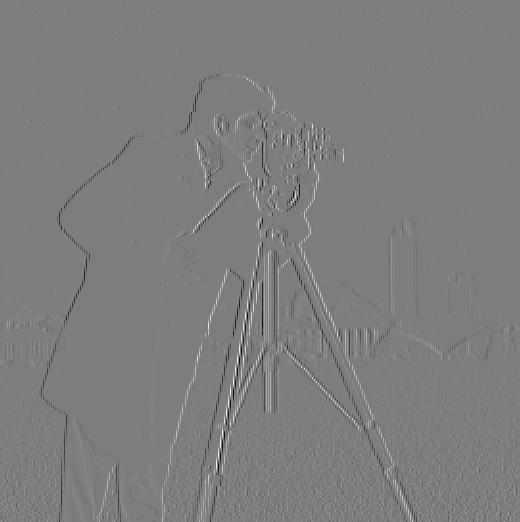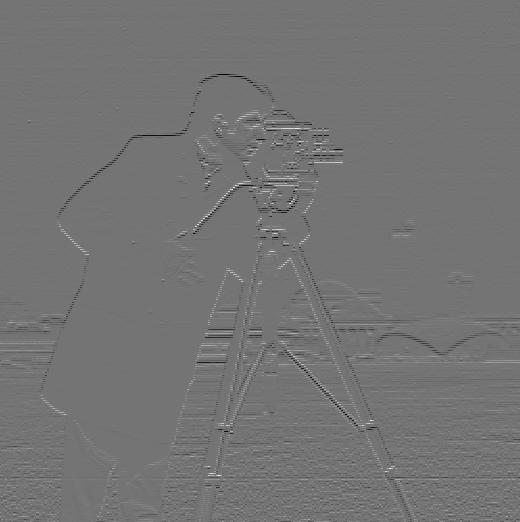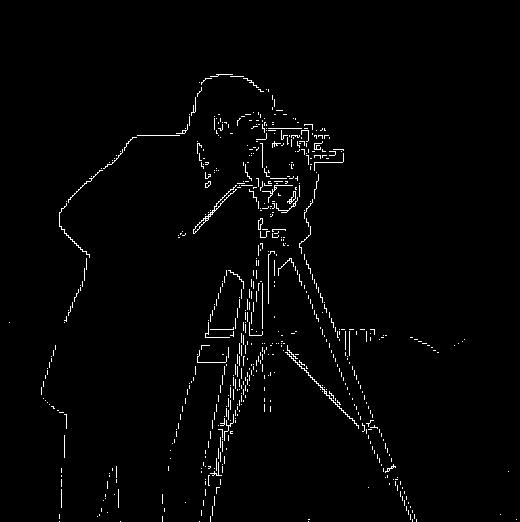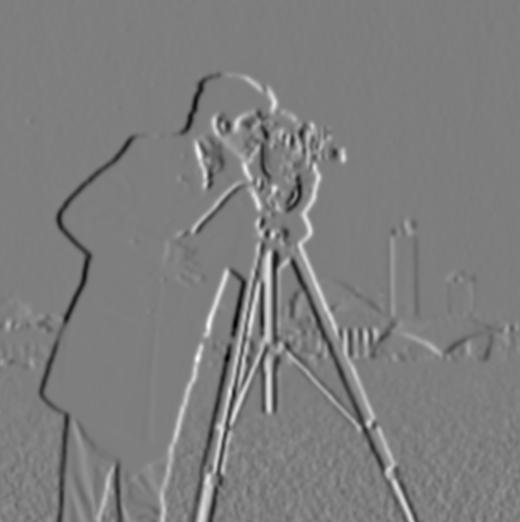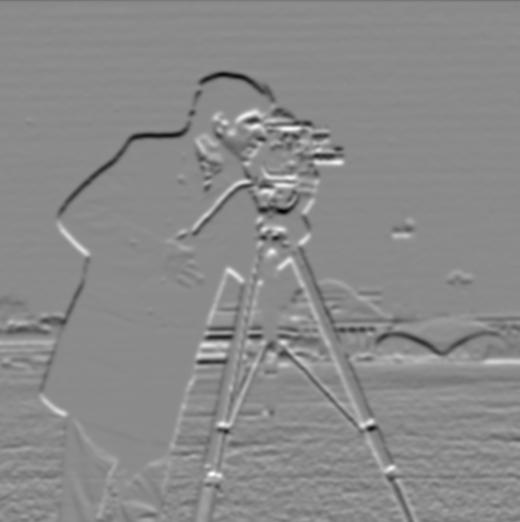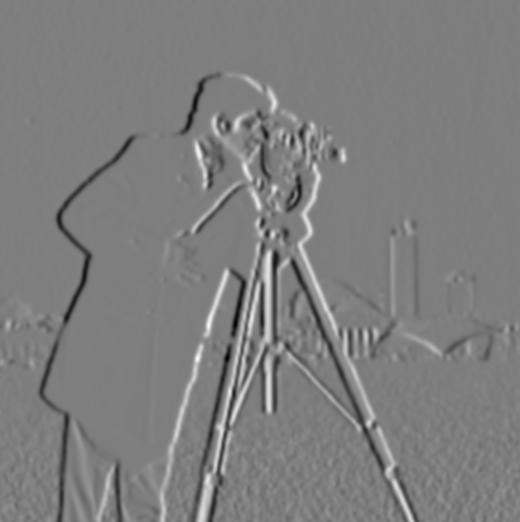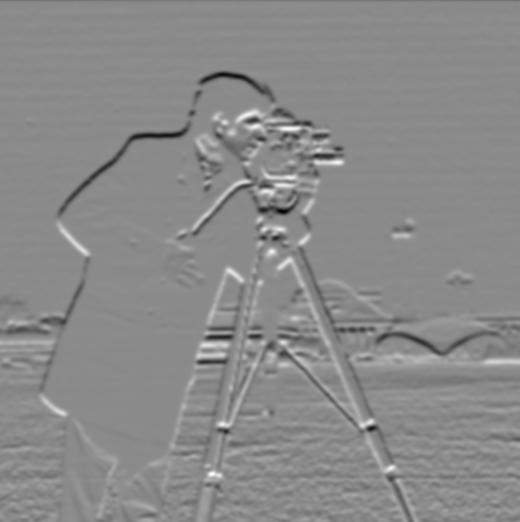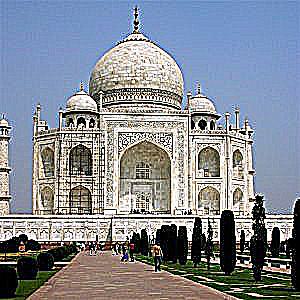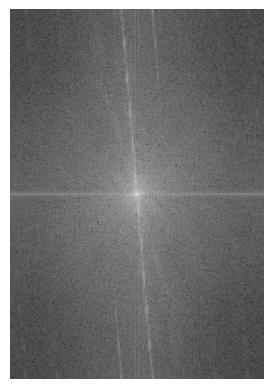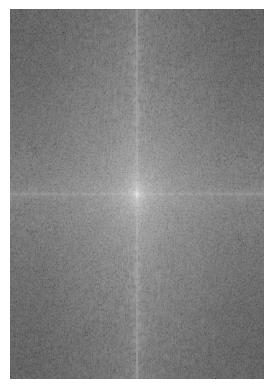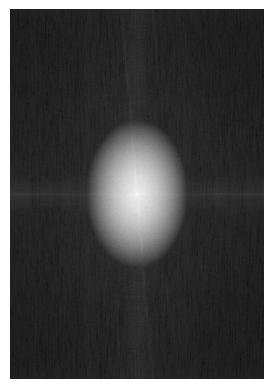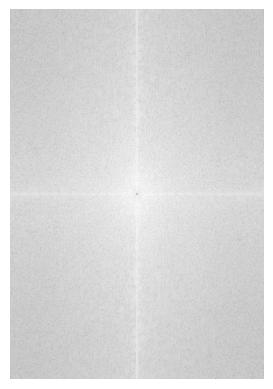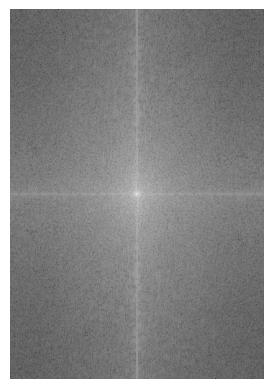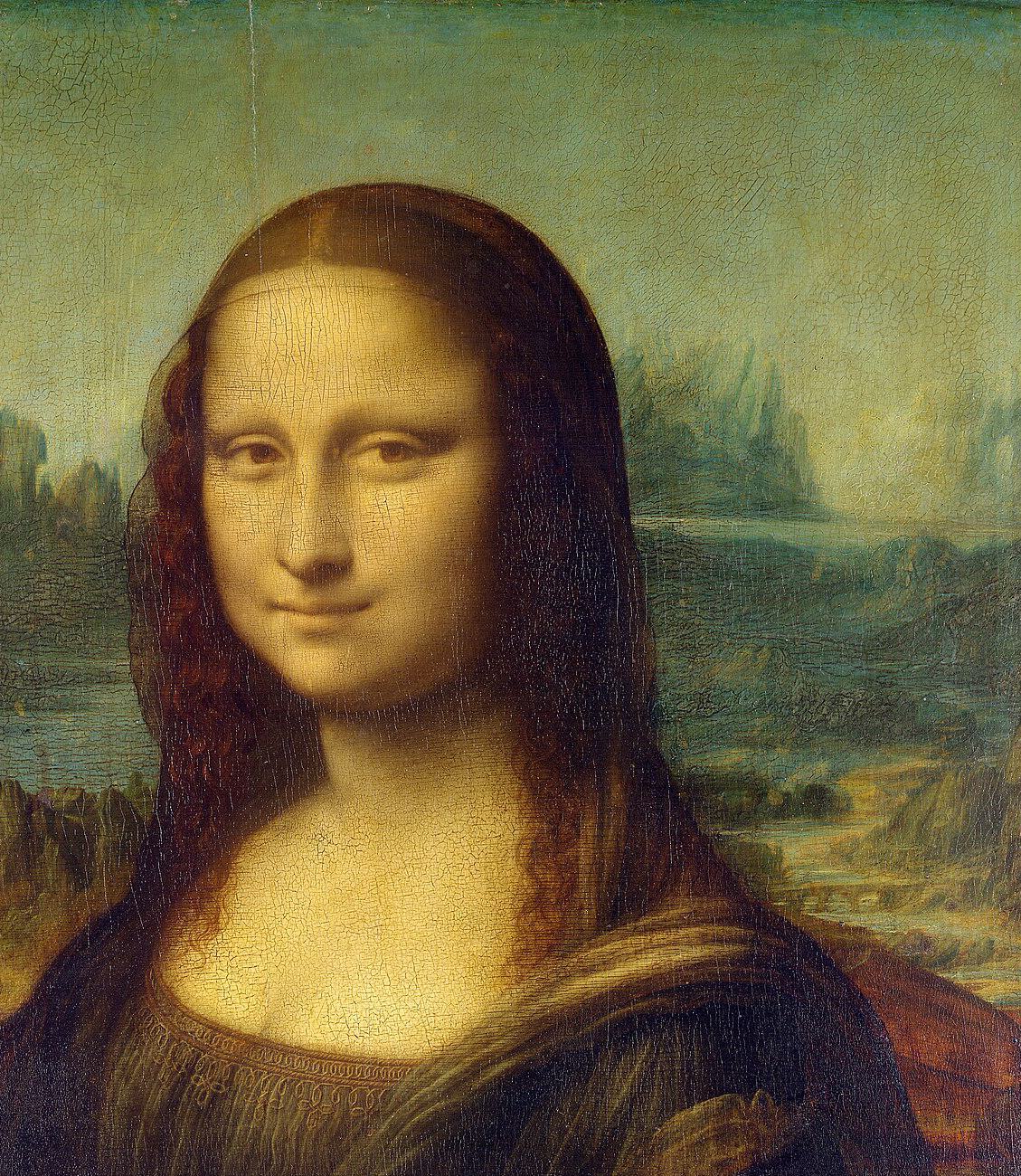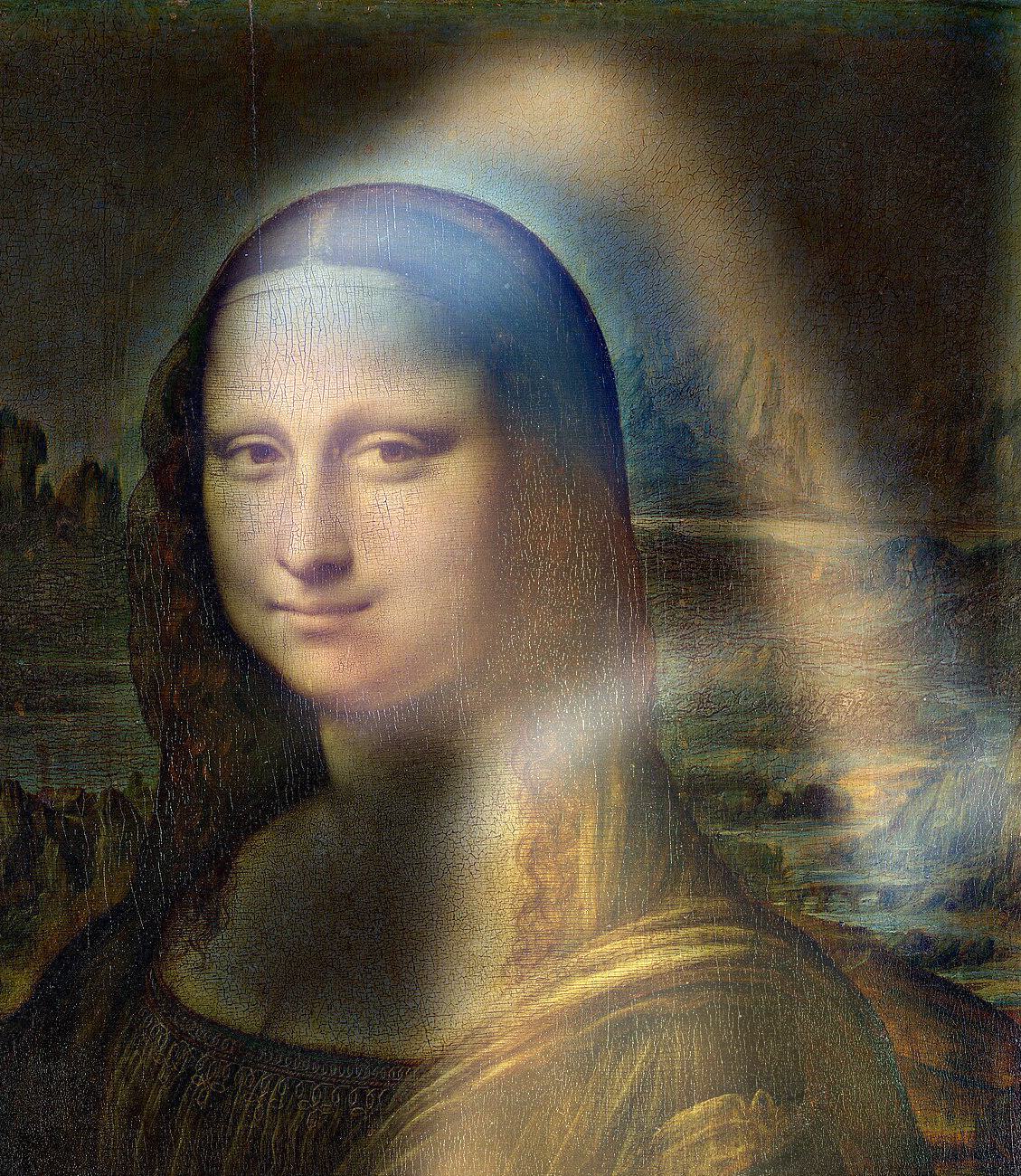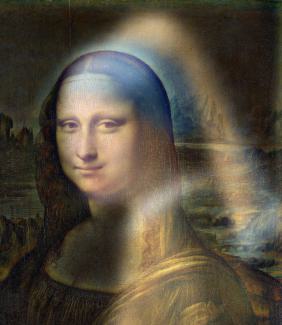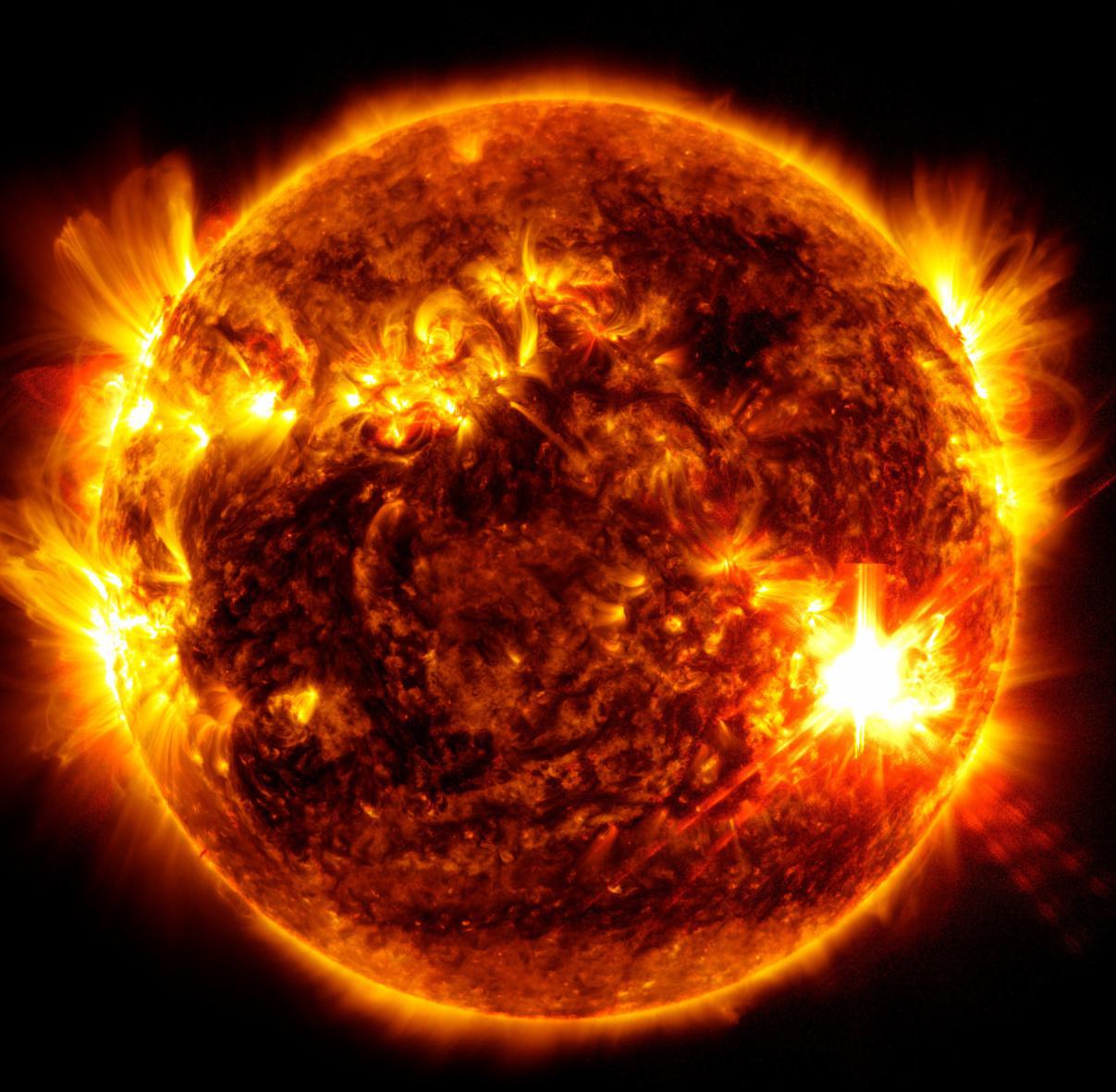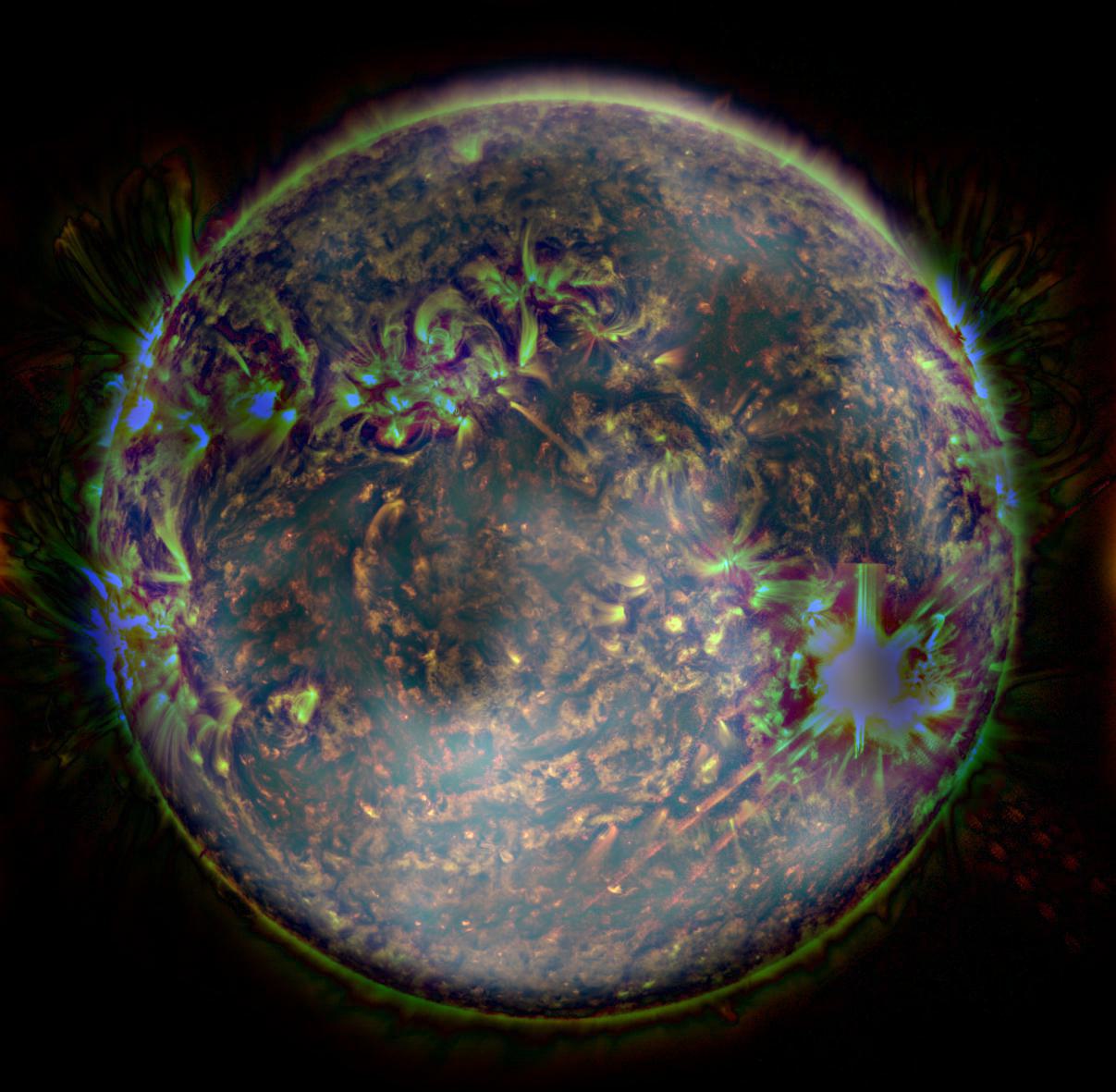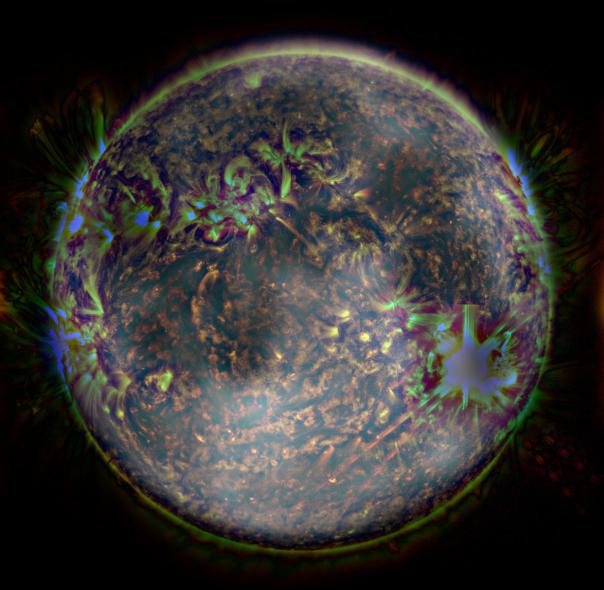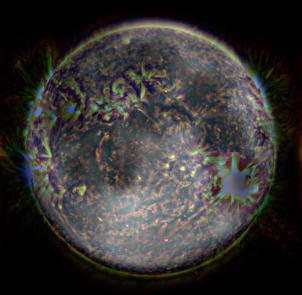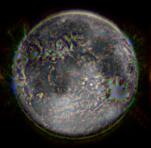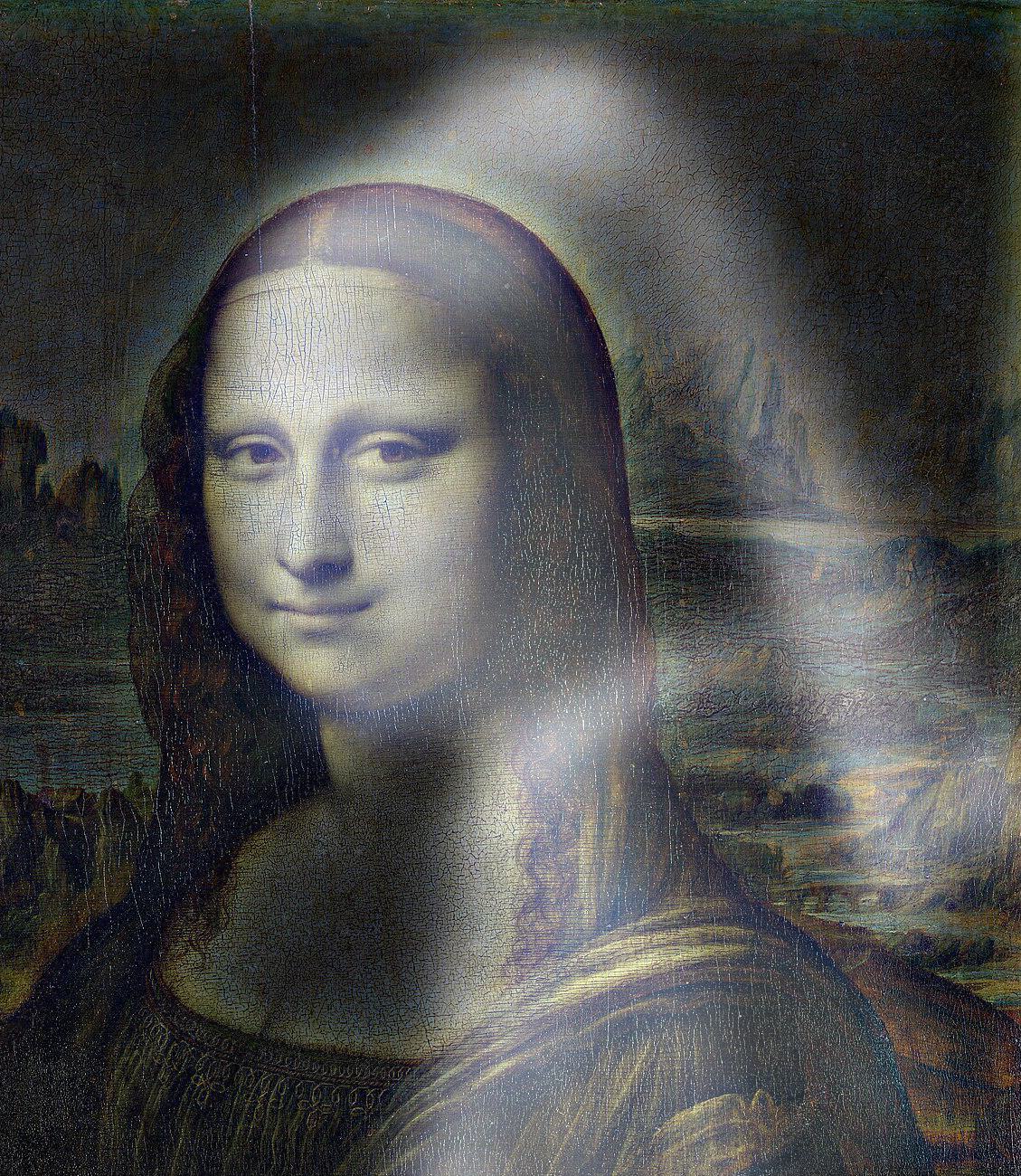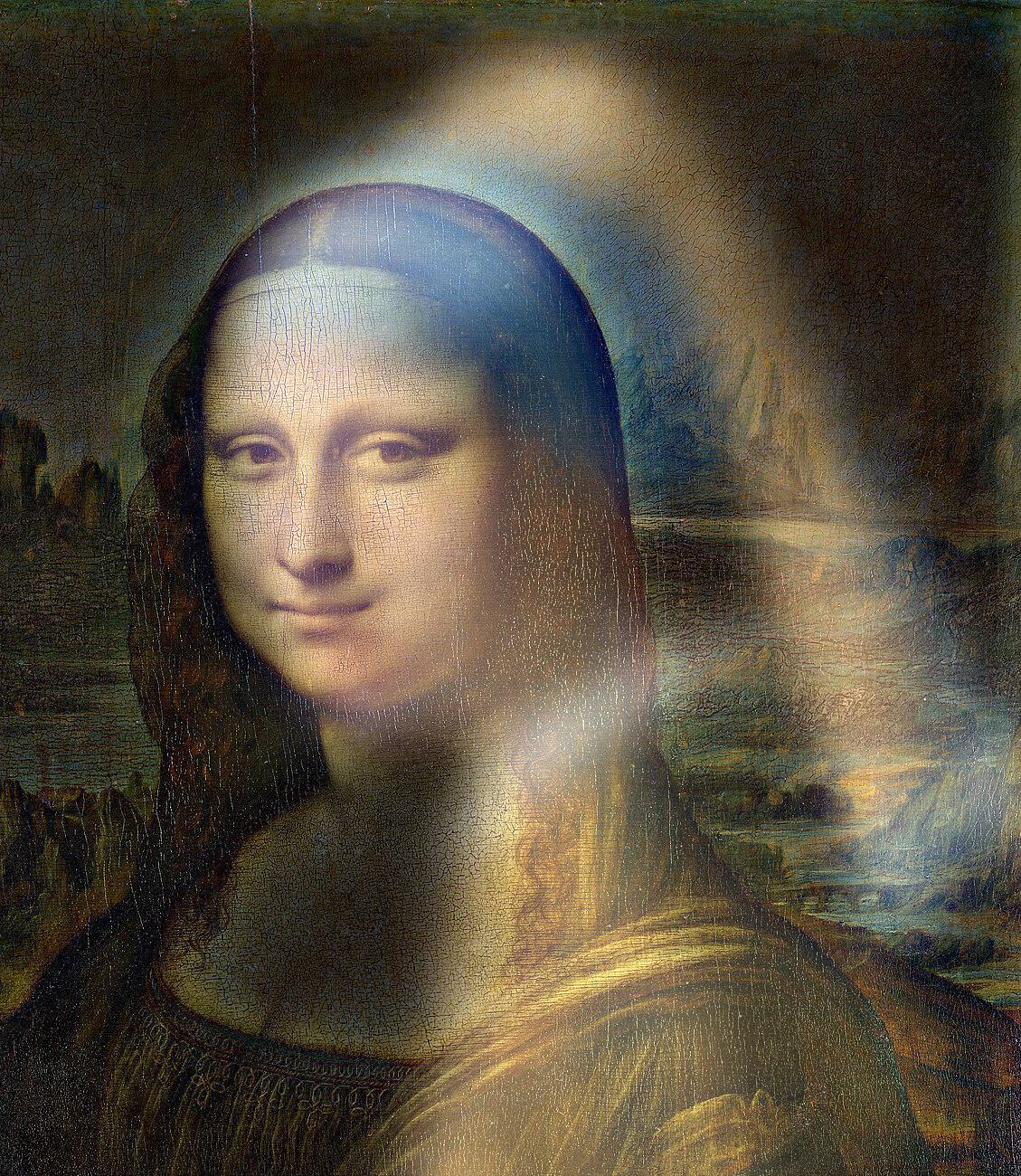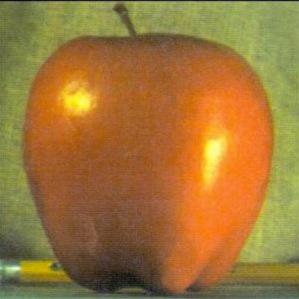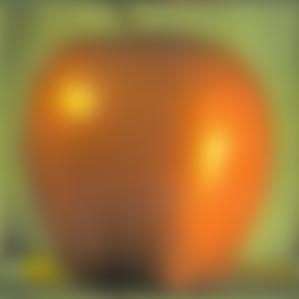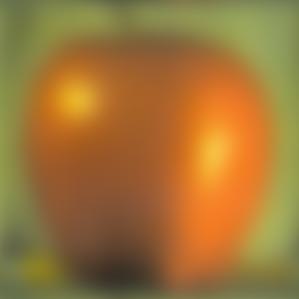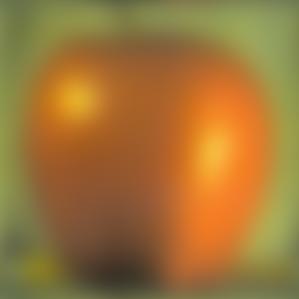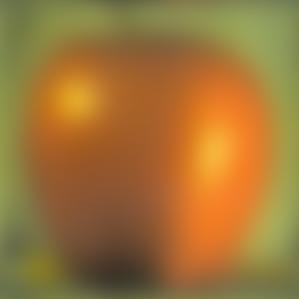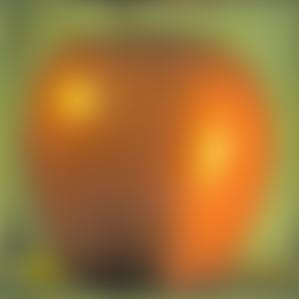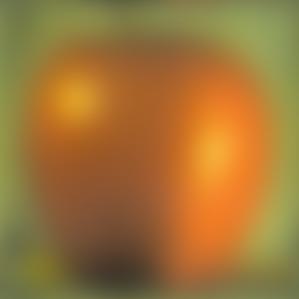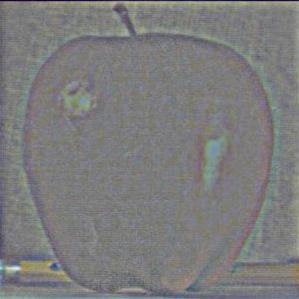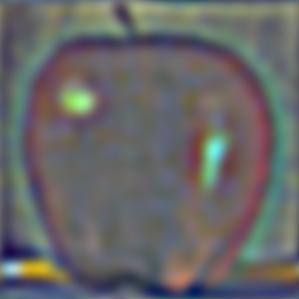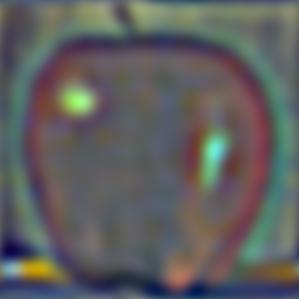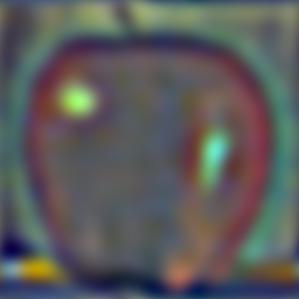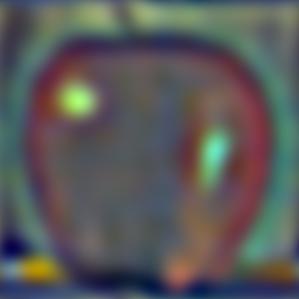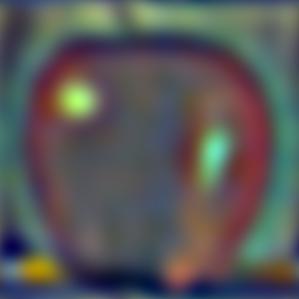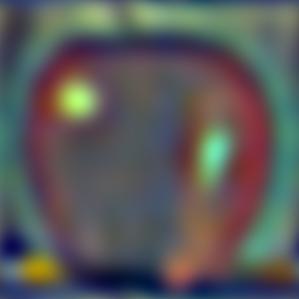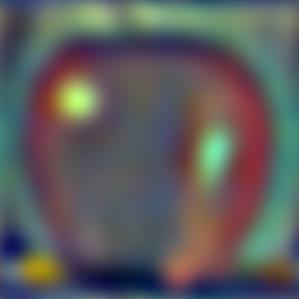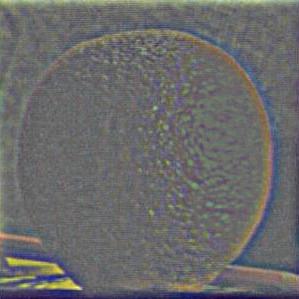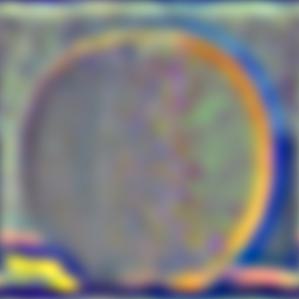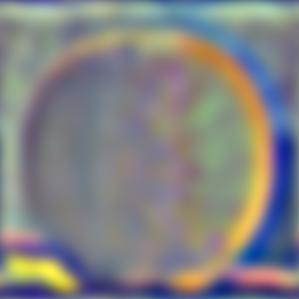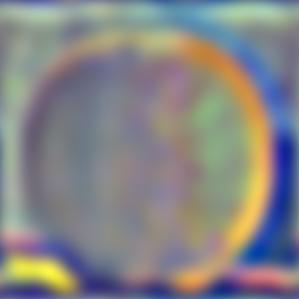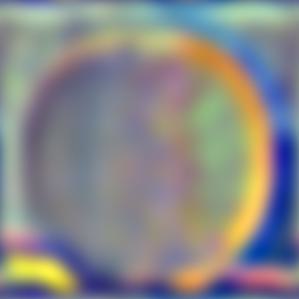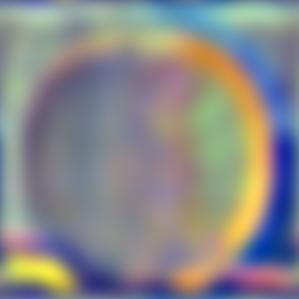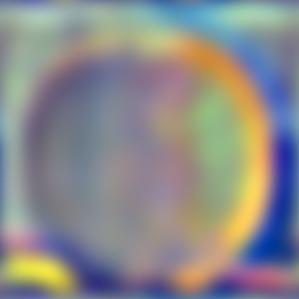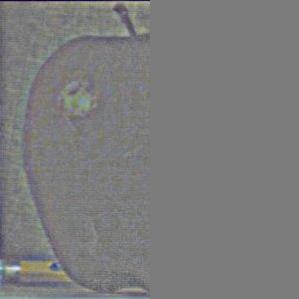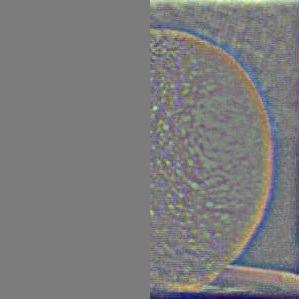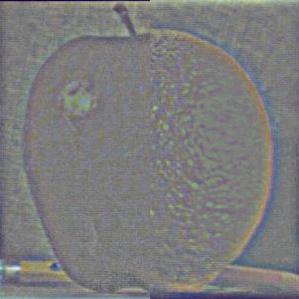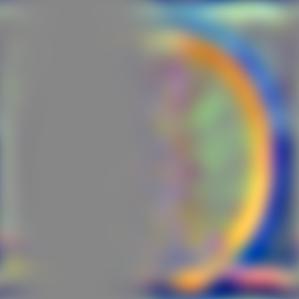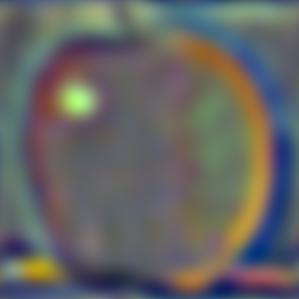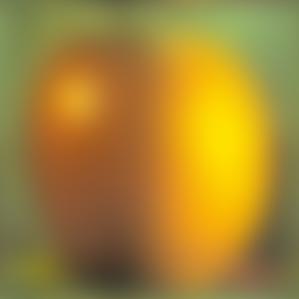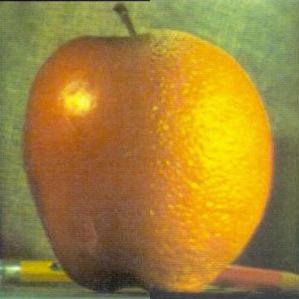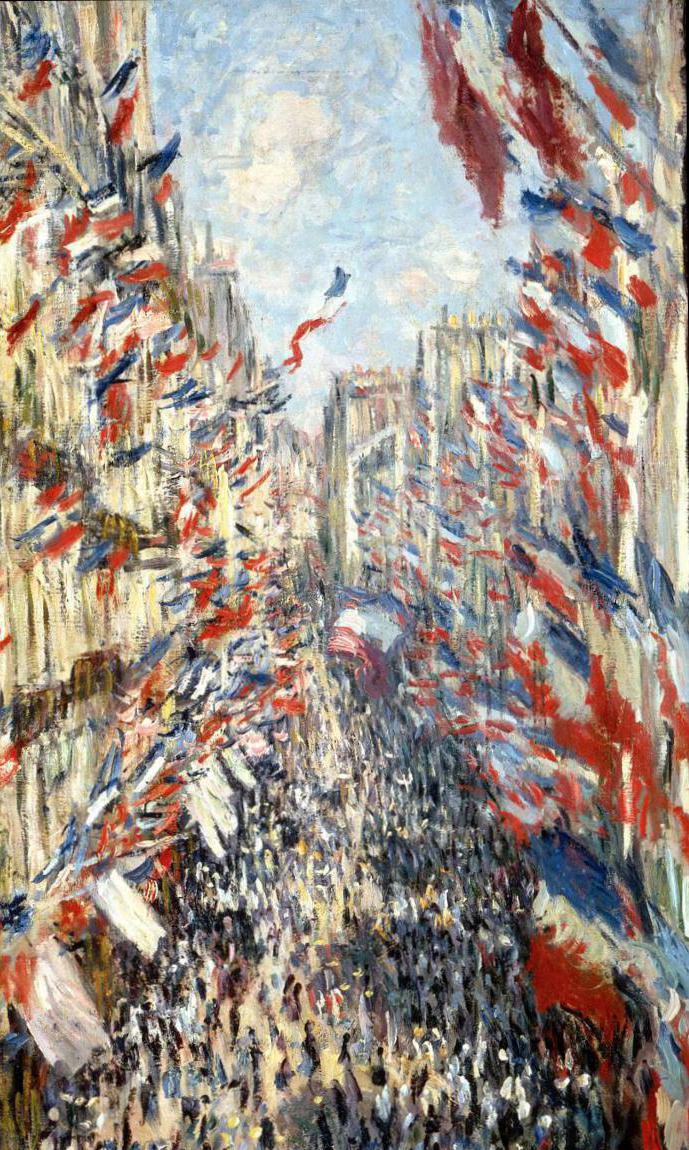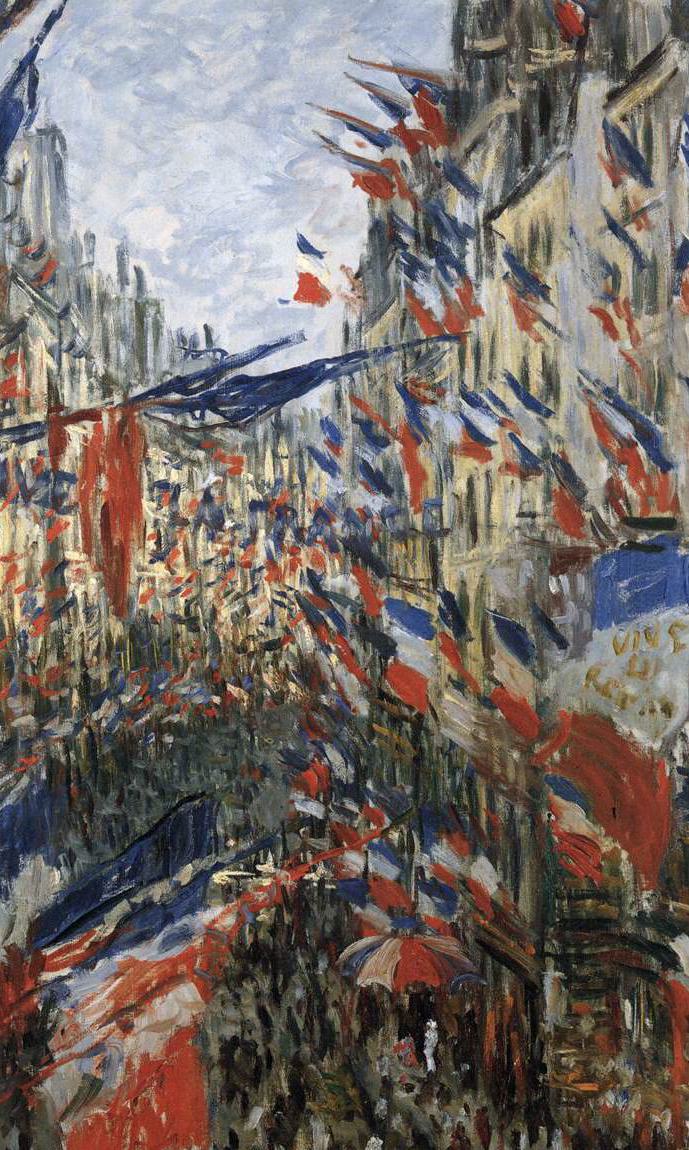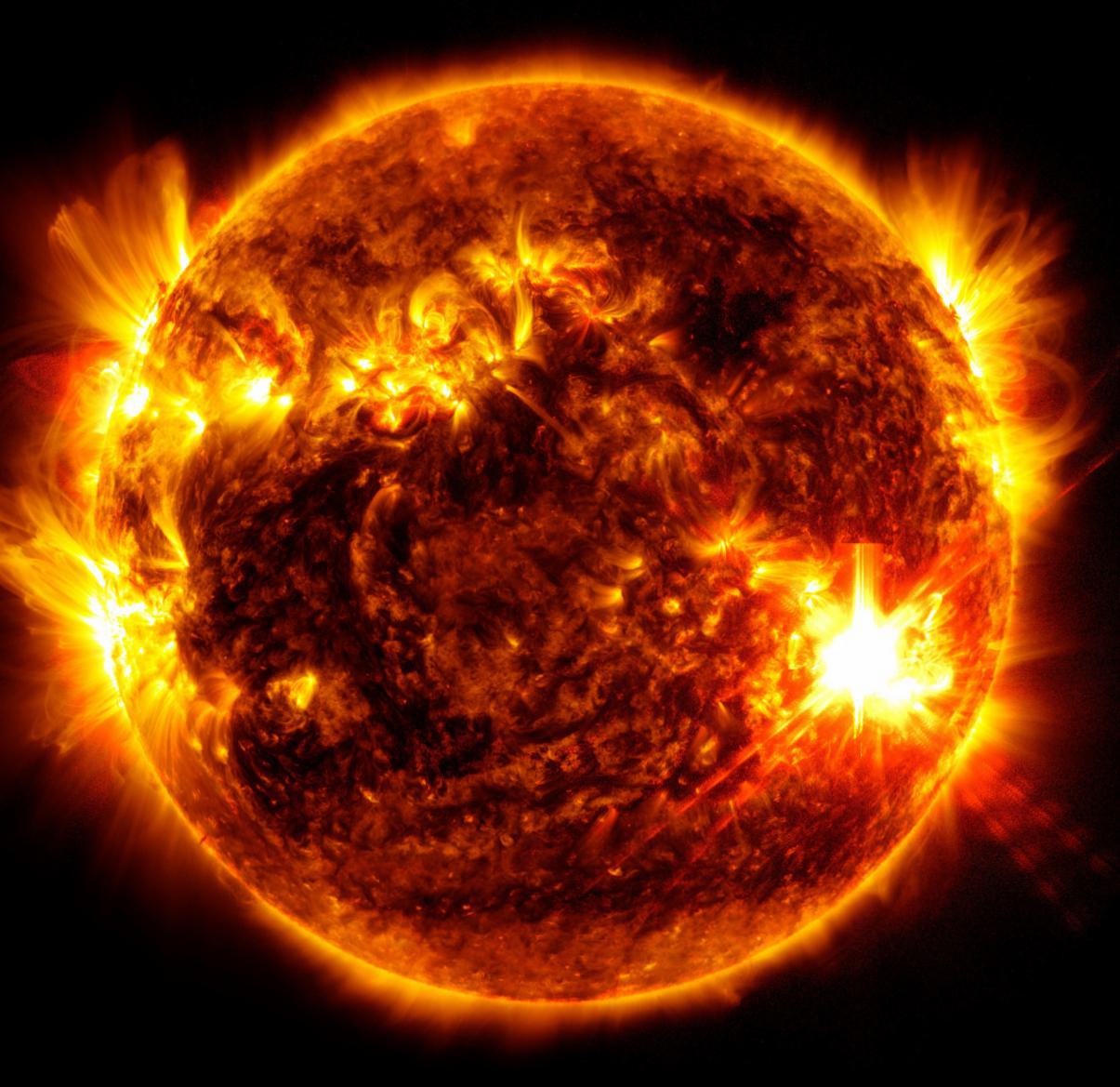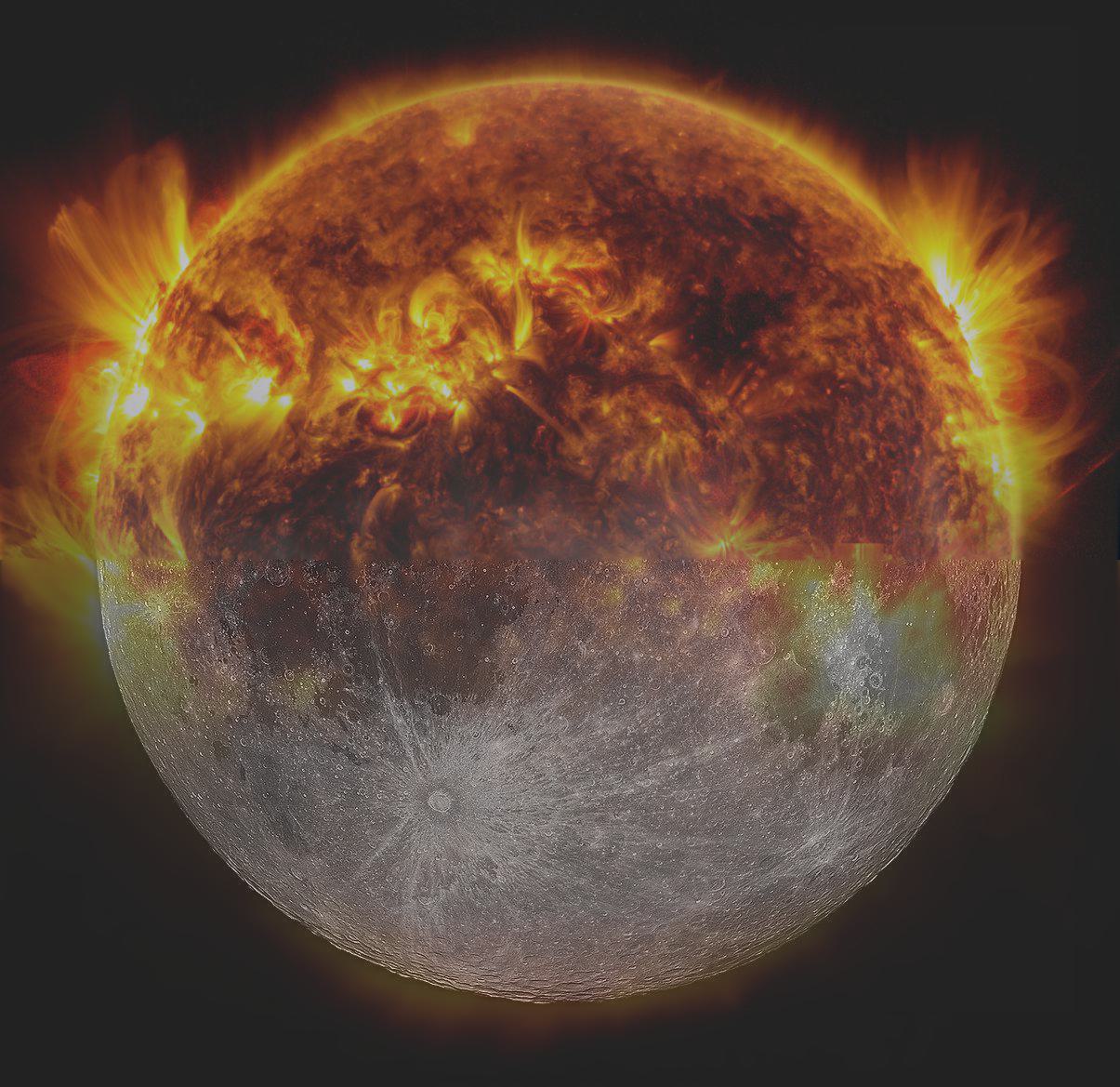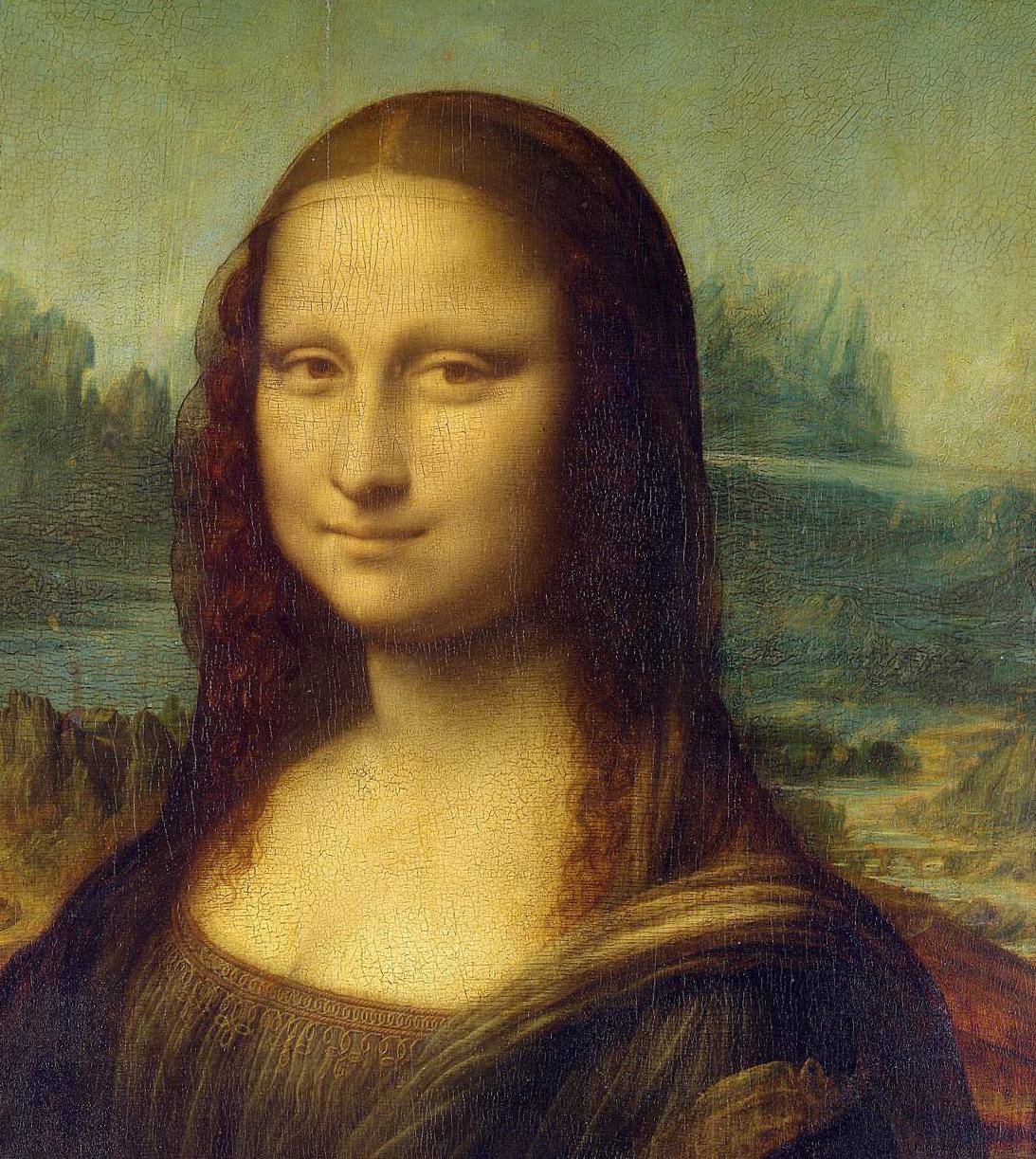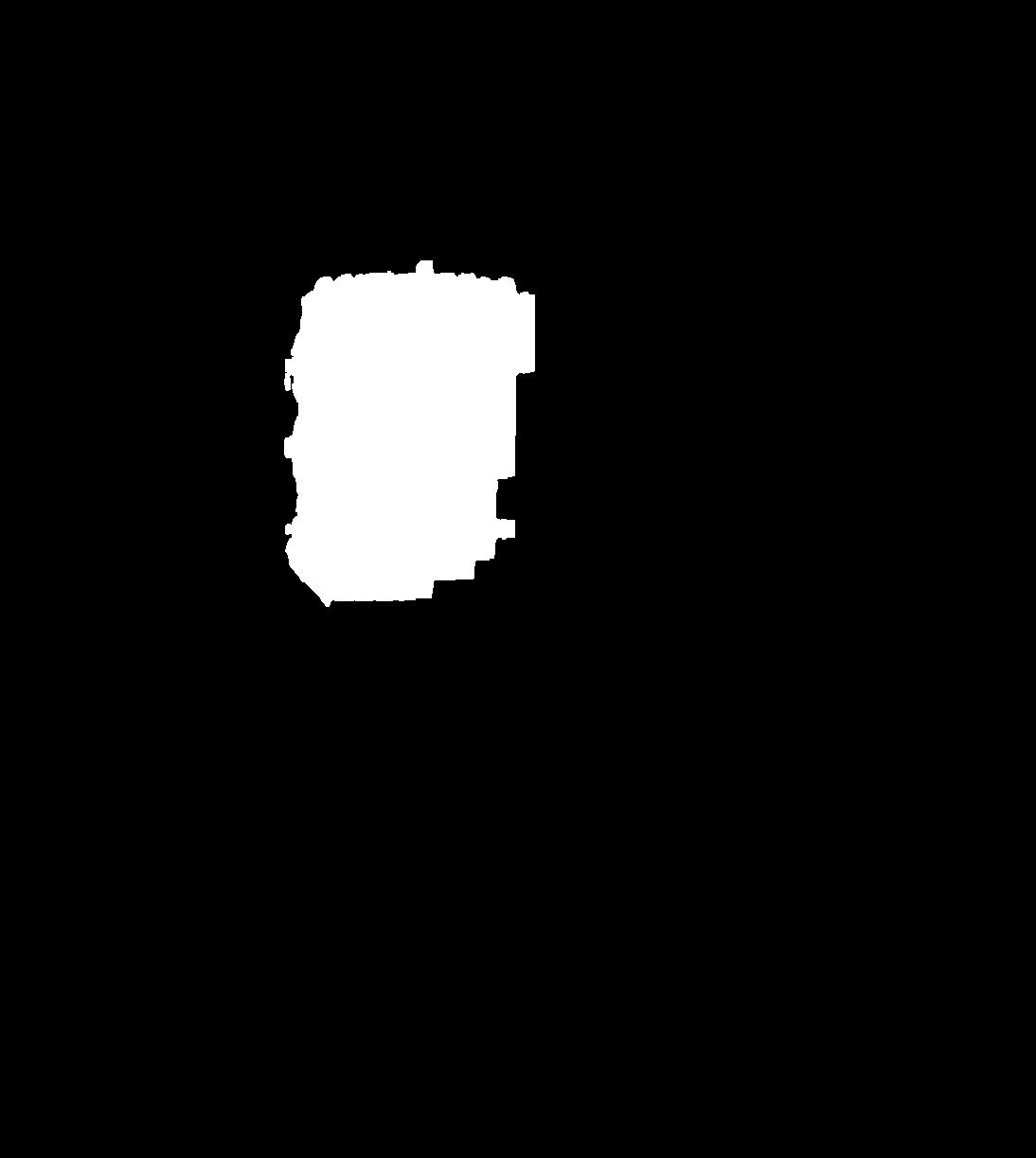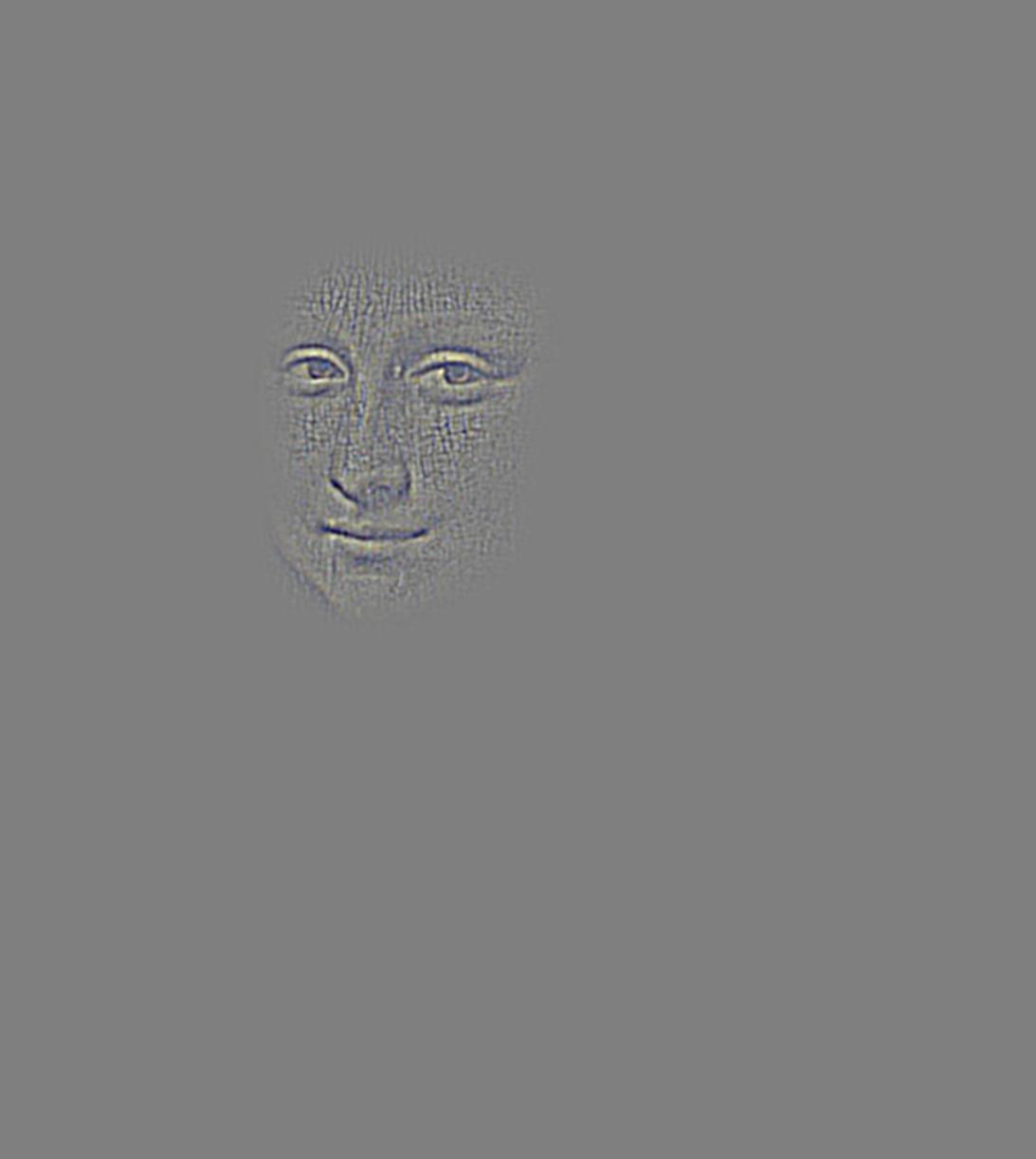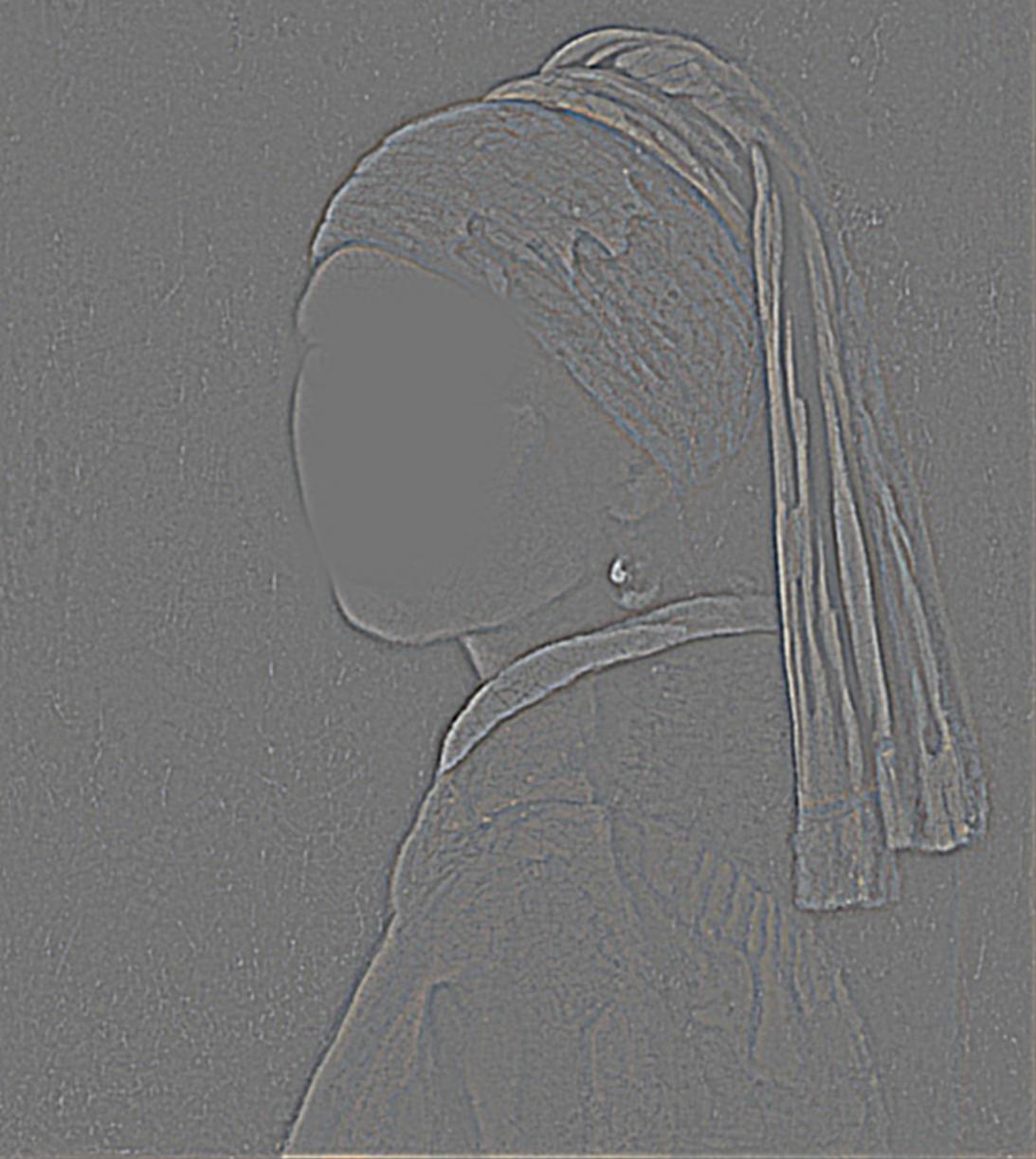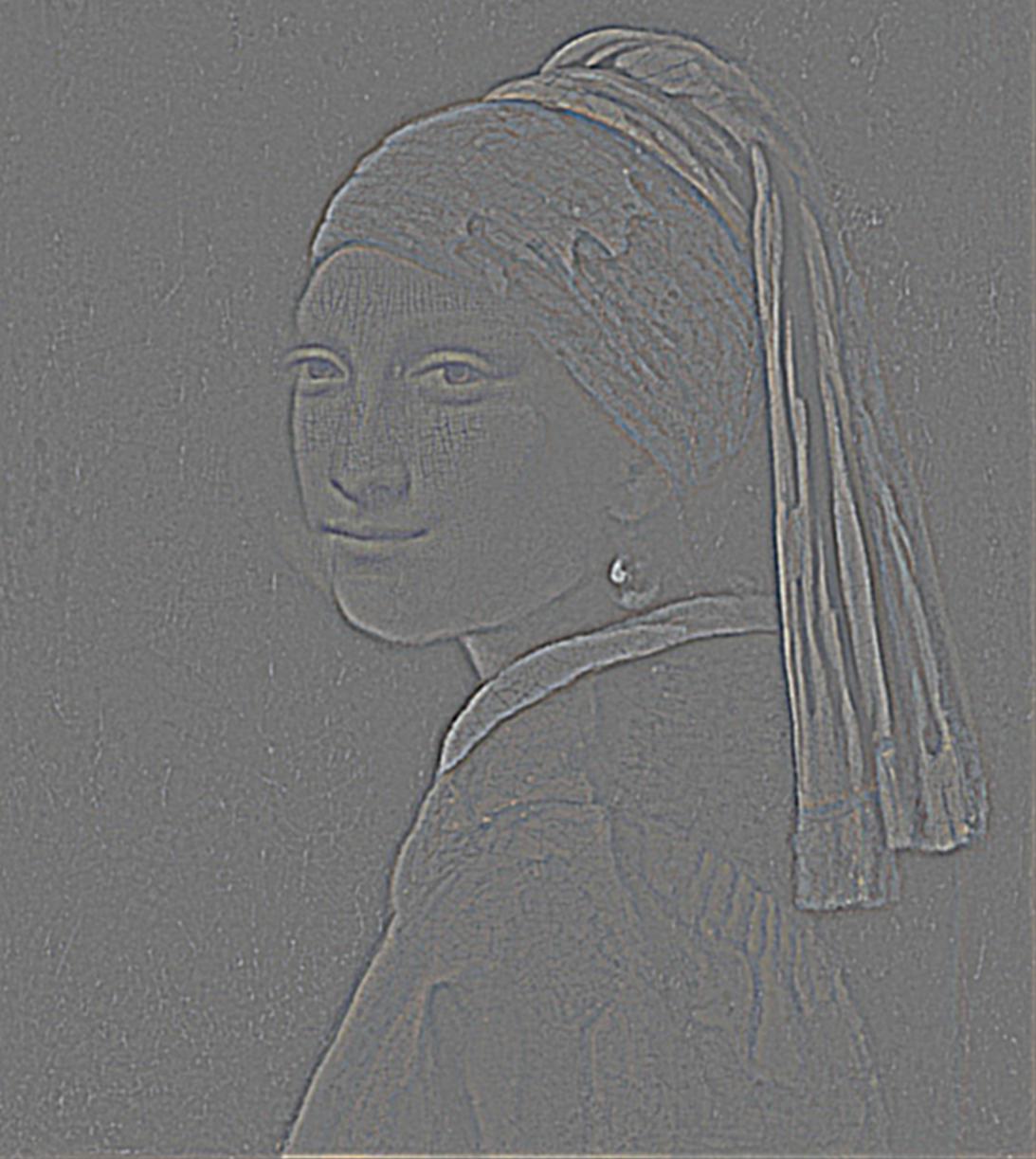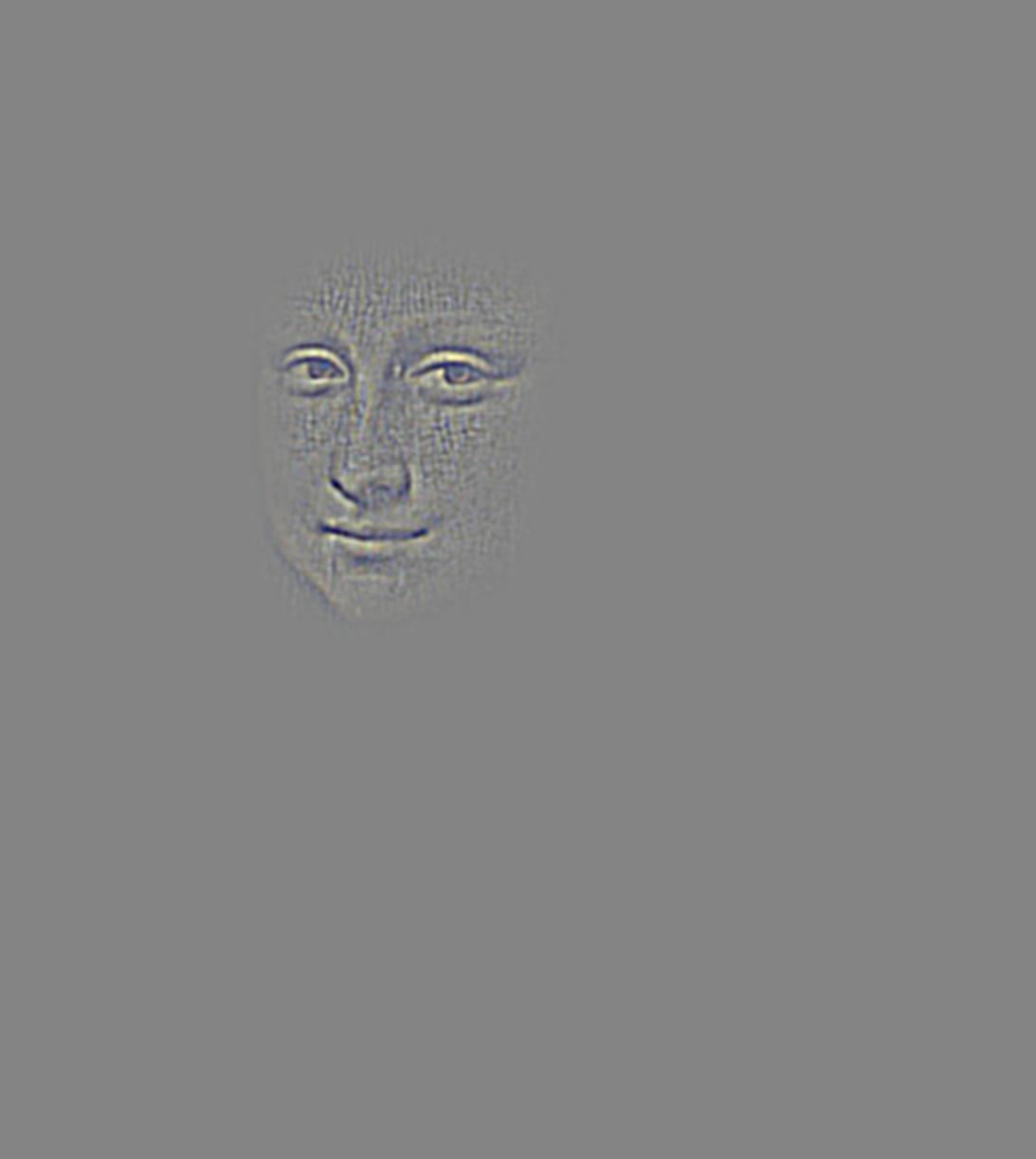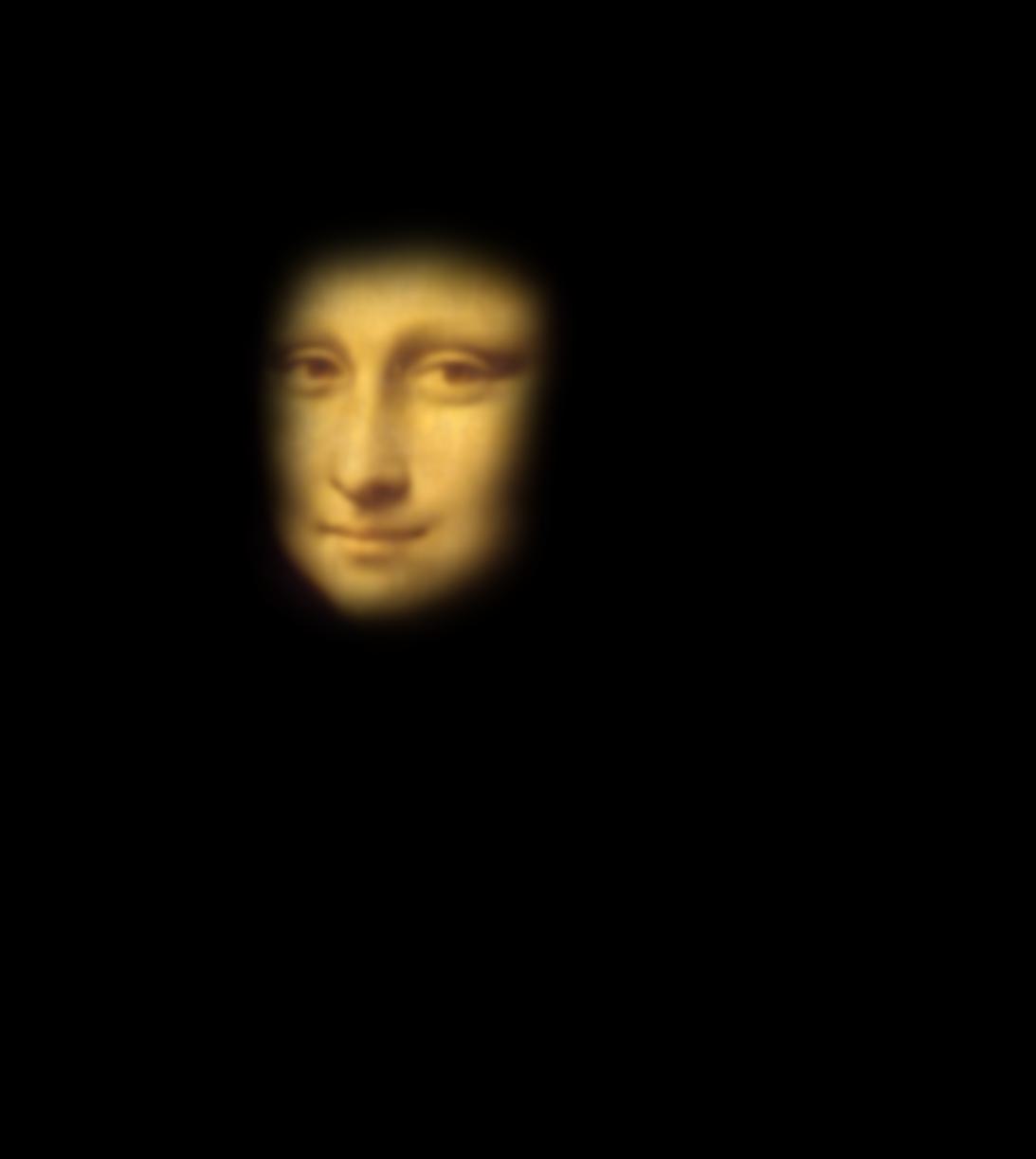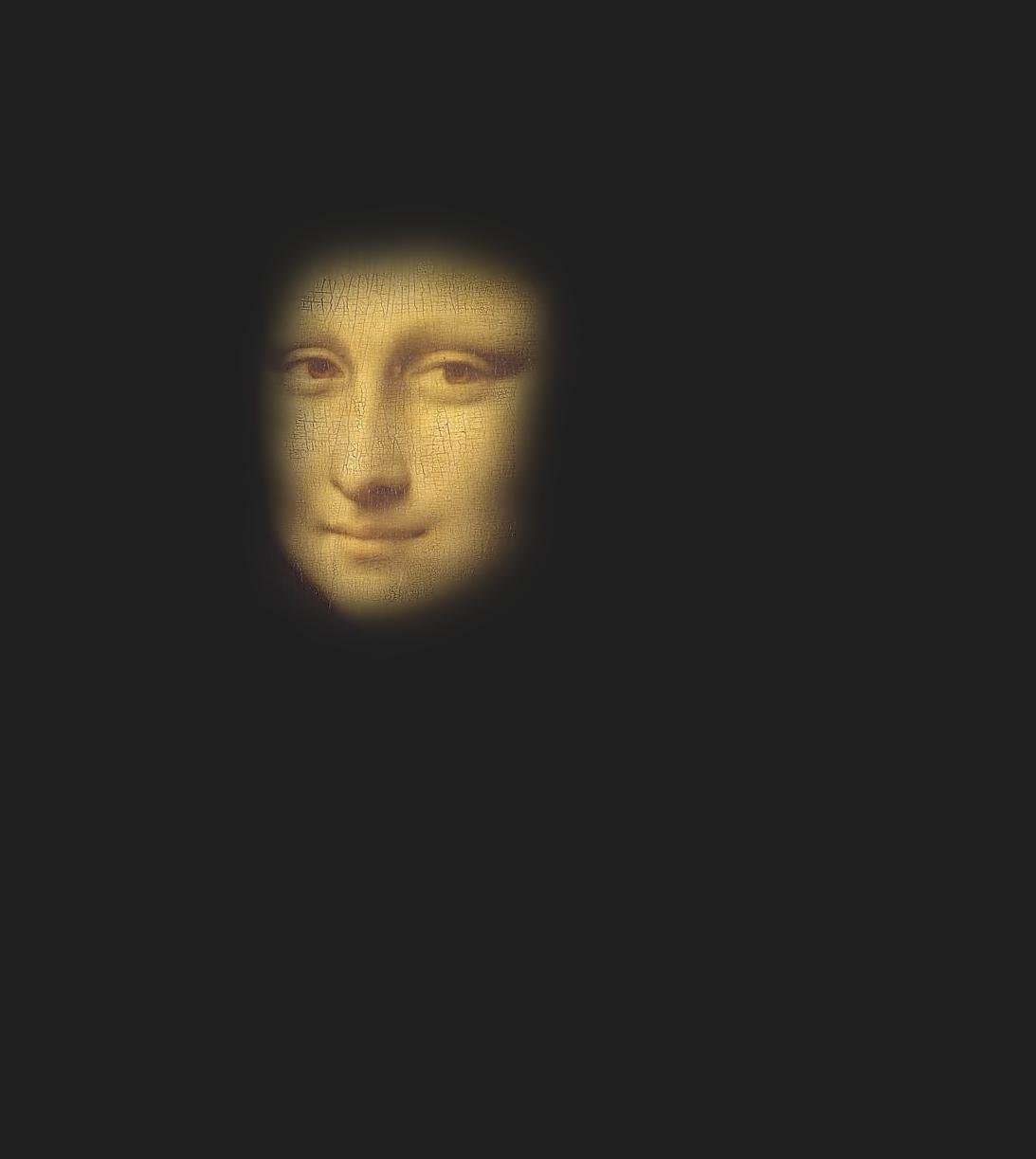Part 1: Fun with Filters
"Know the white, but keep the black"
—Lao Tzu, Tao Te Ching (Feng/English trans.)
Part 2: Fun with Frequencies!
"... Far, near, high, low, no two parts alike."
—Su Dongpo, Written on the Wall of West Forest Temple (Weston trans.)
Part 2.1: Image "Sharpening"
We can make an image appear sharper to the eye by adding more high frequency components. To do this, we derive the unsharp mask filter \(U_{\alpha,\sigma}:=\delta_{0,0}+\alpha(\delta_{0,0}-G_{0,0,\sigma})\), where \(\delta_{0,0}\) is the unit impulse filter and \(G_{0,0,\sigma}\) is a Gaussian filter.
By convolving a given image with the unsharp mask filter, we can make it appear progressively sharper (Fig. 4a-b).
| Legend |
\(\alpha=0\) (Original) |
\(\alpha=1\) |
\(\alpha=2\) |
\(\alpha=4\) |
\(\alpha=8\) |
Fig. 4a. taj.jpg.
|

|

|

|

|
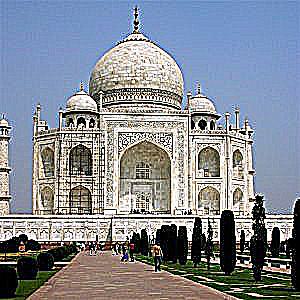
|
Fig. 4b. bridge. |

|

|

|

|

|
We also try to sharpen a blurred image (
The Great Wave off Kanagawa, K. Hokusai, 1831, Woodblock print) using this method
(Fig. 5).
We note that the sharpening can introduce some artifacts (in the form of speckles or lines), that it makes edges more pronounced,
and that it is unable to recover some of the information in the original image that was lost during the blurring process (such as the text).
| Legend |
Original |
Blurred |
\(\alpha=1\) |
\(\alpha=2\) |
\(\alpha=4\) |
\(\alpha=8\) |
Original |
Fig. 5. wave.
|

|

|

|

|

|

|

|
Part 2.2: Hybrid Images
We can create hybrid images by combining the low frequency components of one image with the high frequency components of anoter (cf. Oliva, Torralba, and Schyns, SIGGRAPH 2006).
One efficient implementation takes the Fourier transform of both images \(\mathcal{F}(I_1), \mathcal{F}(I_2)\) and filters \(\mathcal{F}(G), \mathcal{F}(\delta_{0,0}-G)\),
and takes a component-wise linear combination of the two images in the frequency domain \(\mathcal{F}(G)\mathcal{F}(I_1)+\mathcal{F}(\delta_{0,0}-G)\mathcal{F}(I_2)\).
By the Fourier convolution theorem, this is equivalent to the Fourier transform of a superposition of the convolved images, which we can then translate back to the spatial domain by taking an inverse Fourier transform.
In our visualizations below, we show an image pyramid to simulate successively further viewing distances.
Indeed, we find that the hybrid effect works well for the example of Derek and Nutmeg (Fig. 6a).
We can create a similar effect by combining an image of Oski (Wikipedia) with the well-known Uncle Sam (J. M. Flagg, 1917, Lithograph) (Fig. 6b). We note that the effect works quite well, likely due to the similar expressions of the two characters.
| Legend |
Original |
Hybrid |
Fig. 6a.
DerekPicture and nutmeg.
|


|





|
Fig. 6b.
oski-wants-you.
|


|





|
We visualized the process of creating a hybrid image (
oski-wants-you) by showing the log magnitude of the Fourier transform of the two input images
(Fig. 7a-b), the low-pass and high-pass filtered images
(Fig. 7c-d), and the hybrid image
(Fig. 7e).
| Fig. 7a. \(\mathcal{F}(\text{uncle-sam})\). |
Fig. 7b. \(\mathcal{F}(\text{oski})\). |
Fig. 7c. \(\mathcal{F}(G*\text{uncle-sam})\). |
Fig. 7d. \(\mathcal{F}((\delta_{0,0}-G)*\text{oski})\). |
Fig. 7e. \(\mathcal{F}(G*\text{uncle-sam}+(\delta_{0,0}-G)*\text{oski})\). |
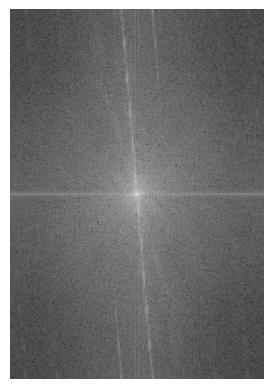
|
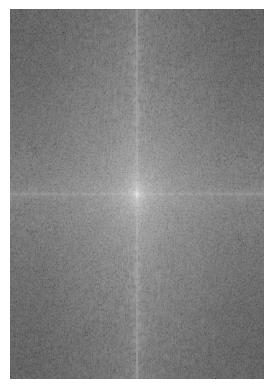
|
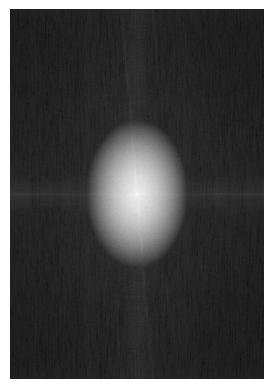
|
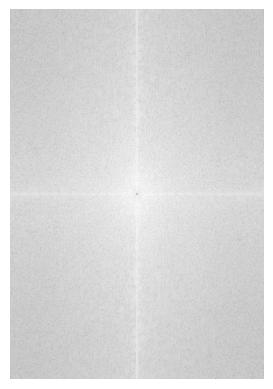
|
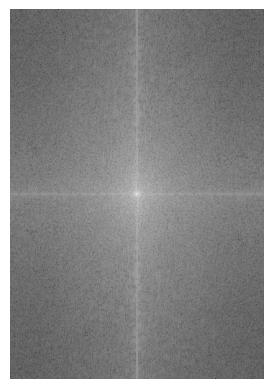
|
The effect also works for images that differ in style. We created a hybrid of
The Great Wave off Kanagawa (K. Hokusai, 1831, Woodblock print) and
Starry Night (V. van Gogh, 1889, Oil on canvas)
(Fig. 8a),
as well as a hybrid of the
Mona Lisa (L. da Vinci, c. 1503-1506, Oil on poplar panel) and
Girl with a Pearl Earring (J. Vermeer, c. 1665, Oil on canvas)
(Fig. 8b).
| Legend |
Original |
Hybrid |
Fig. 8a.
wavy-night.
|


|





|
|
Fig. 8a.
mona-lisa-with-a-pearl-earring.
|
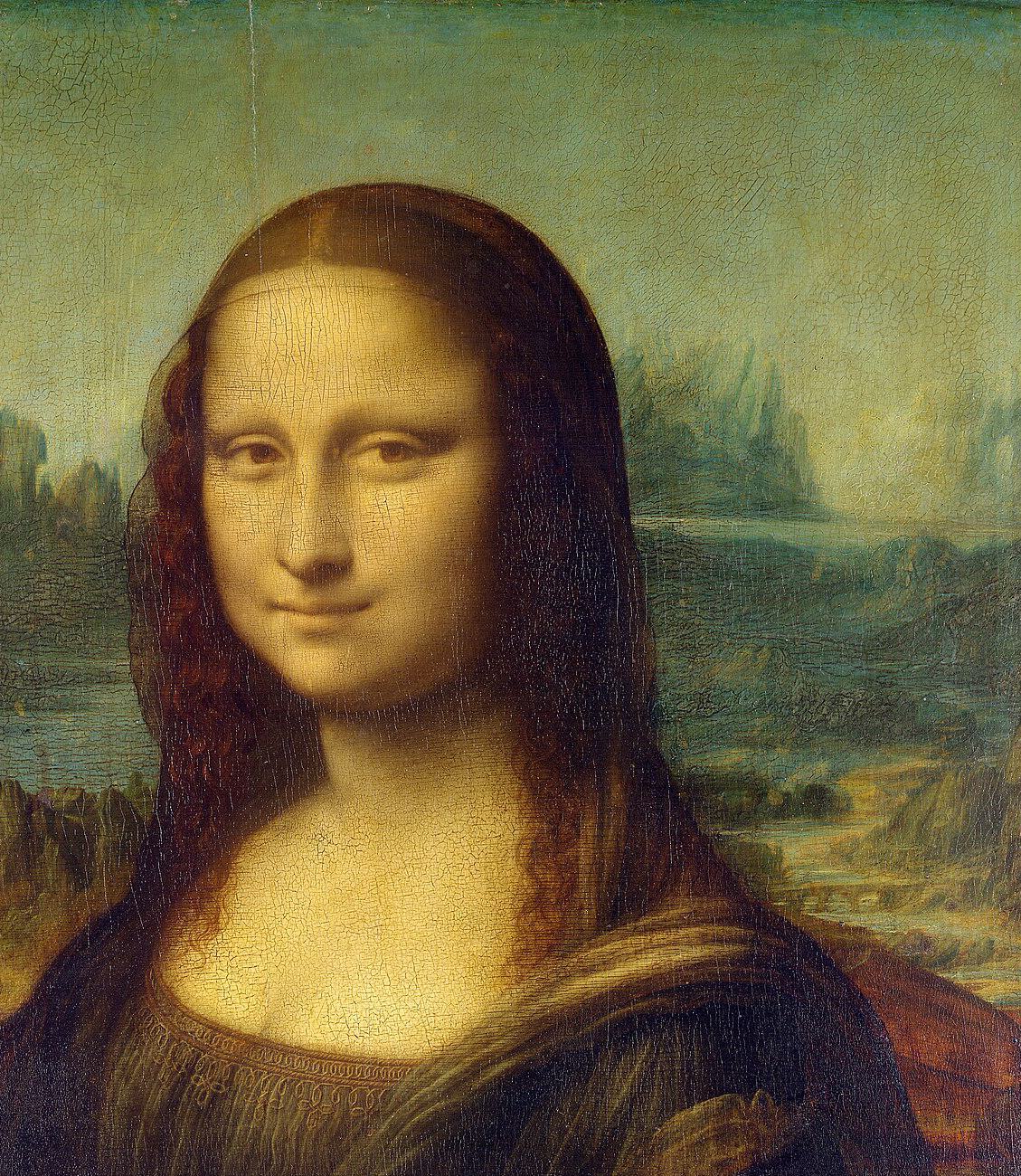

|
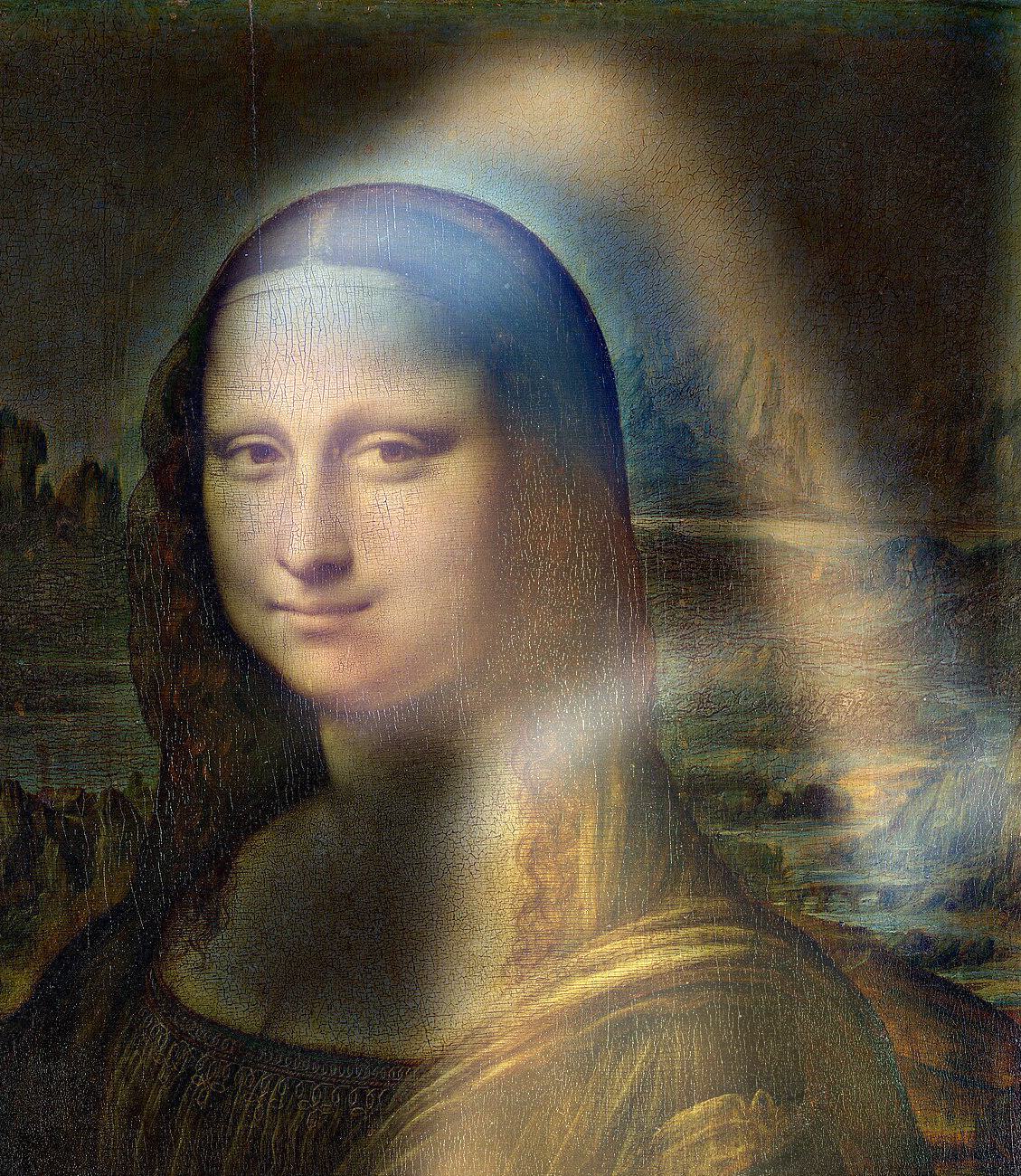

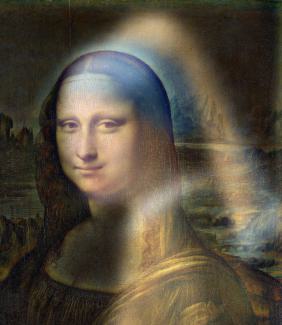


|
However, there are some limitations to the hybrid effect (
failure cases). We were unable to produce a convincing hybrid image of the
Sun and the
Moon (Fig. 9). This is likely due to the two images both containing important information in high and low frequencies, and that they differ significantly in color (note that the sun appears to be tinted blue in the composite).
| Legend |
Original |
Hybrid |
Fig. 9.
sunmoon.
|
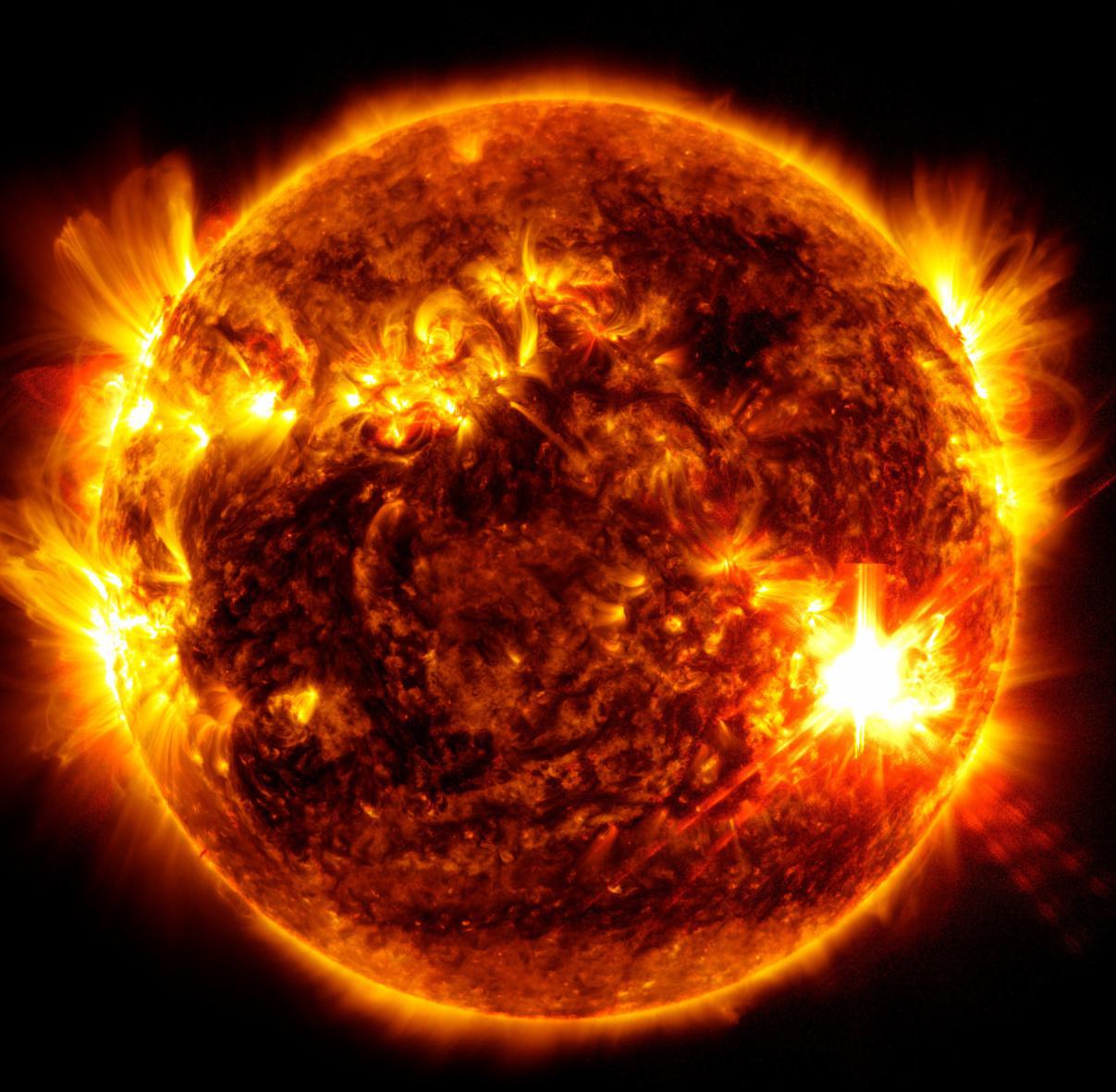

|
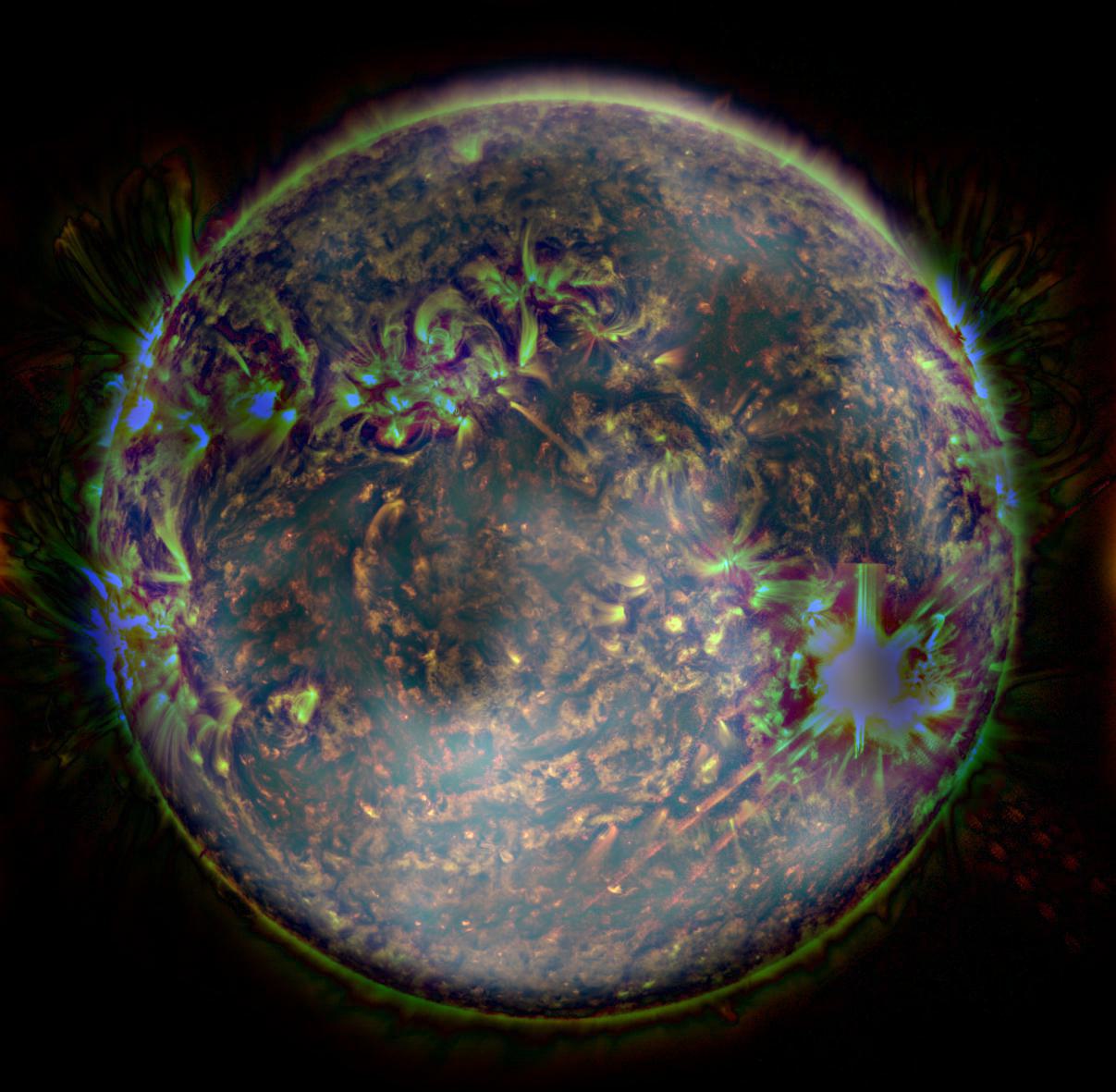
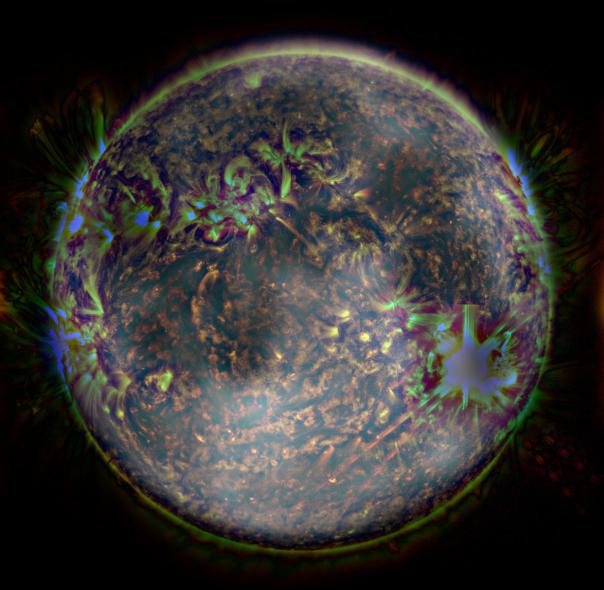
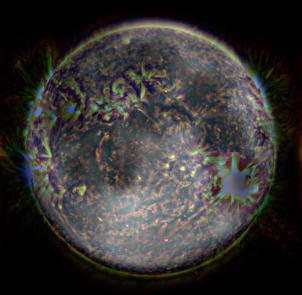
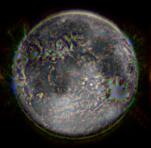

|
Bells 🔔 and Whistles 🥳
We note that using color enhances the effect of the hybrid images (Fig. 10a-d). In particular, it seems best to include color for both images, especially when the images differ significantly in color scheme.
| Fig. 10a. Both grayscale. |
Fig. 10b. Low frequency color. |
Fig. 10c. High frequency color. |
Fig. 10d. Both color. |

|
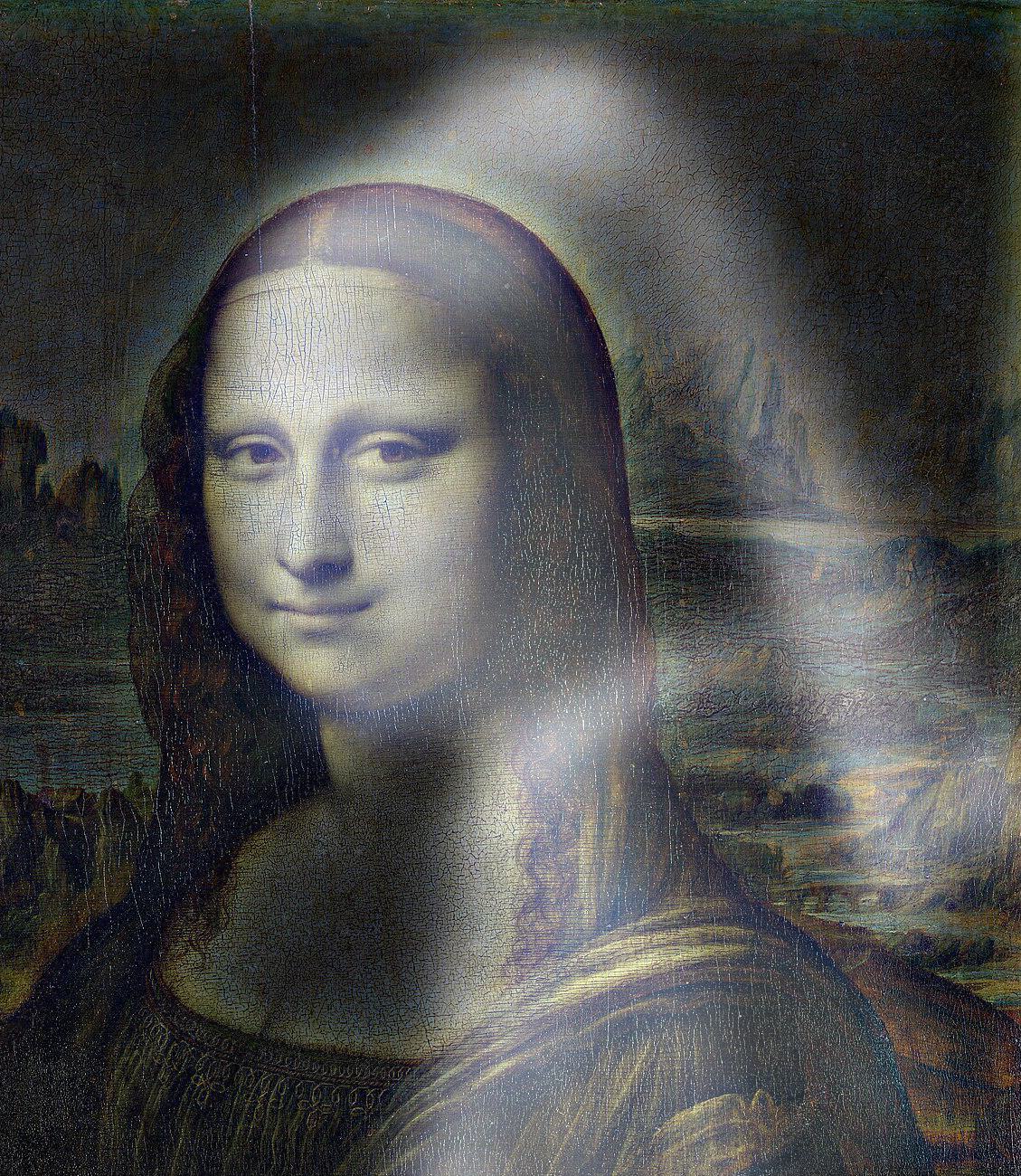
|

|
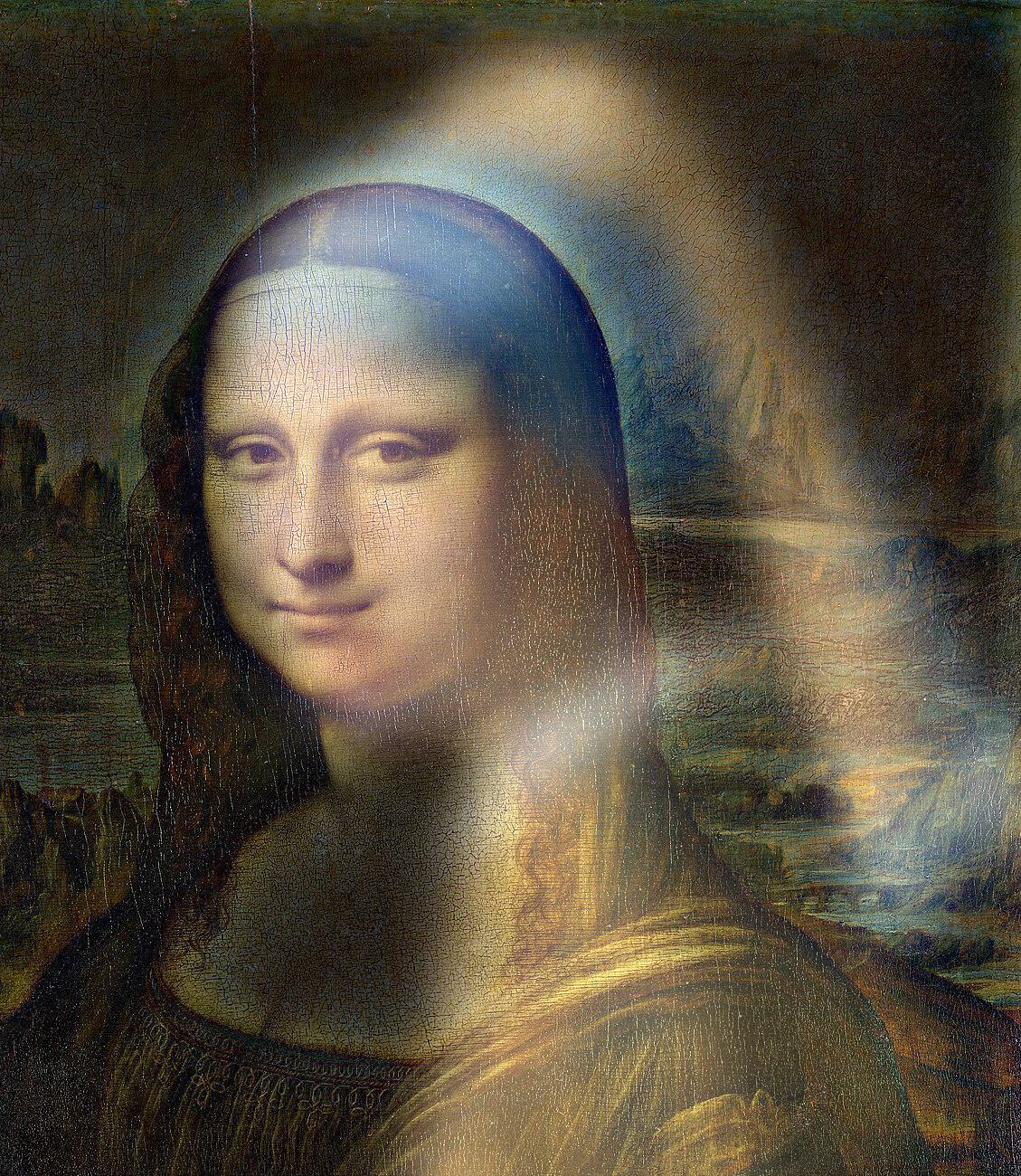
|
Part 2.4: Multiresolution Blending
Now, we can blend together arbitrary images by applying the multiresolution scheme above.
For example, two streets in Paris: Rue Montorgueil (C. Monet, 1878, Oil on canvas), and Rue Saint-Denis (C. Monet, 1878, Oil on canvas) (Fig. 13a-b).
| Fig. 13a. Original images. |
Fig. 13b. rue-montordenis. |
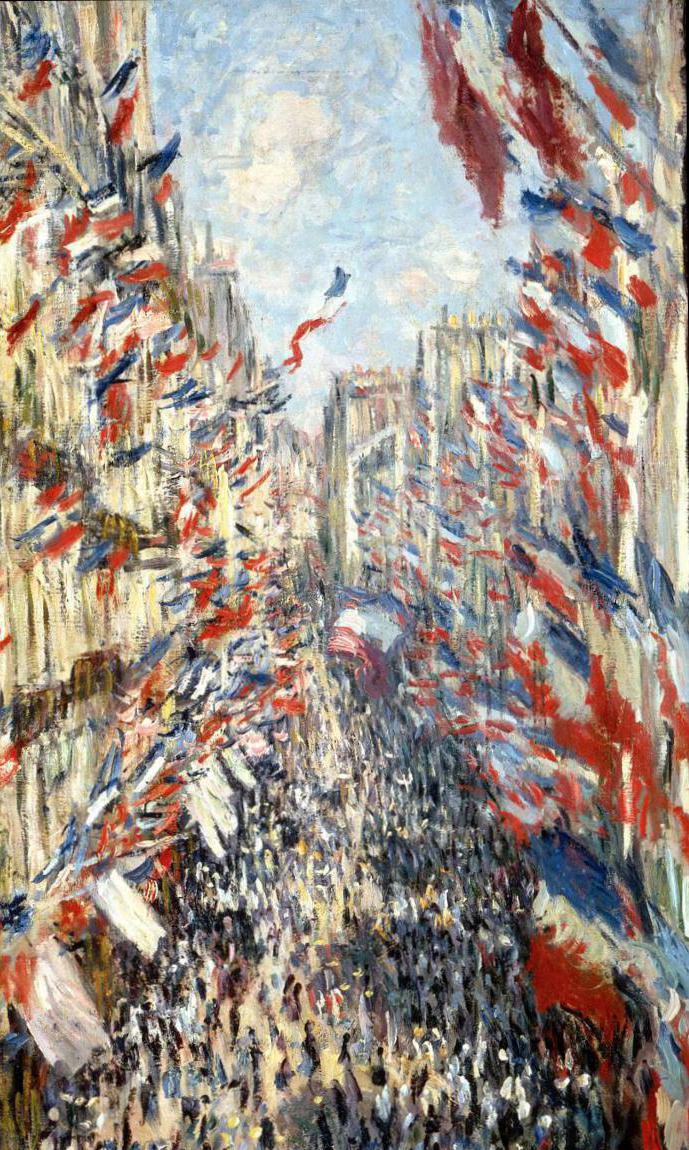
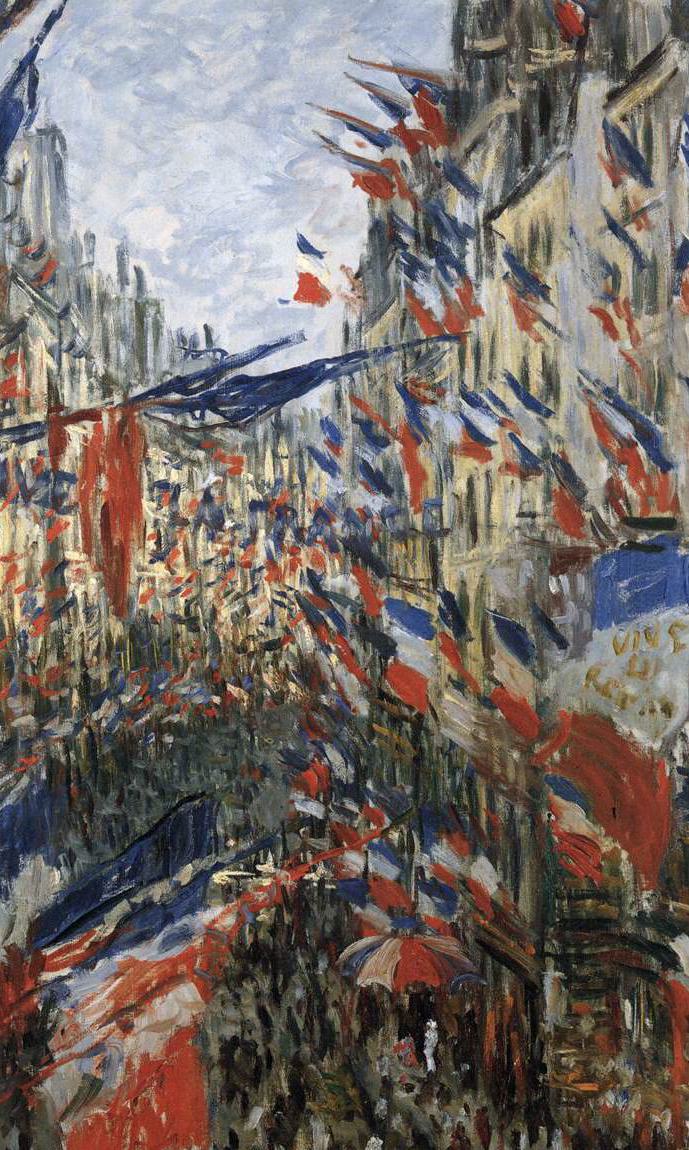
|

|
We also note that the blending scheme can be applied to images that differ in style, such as
Impression, Sunrise (C. Monet, 1872, Oil on canvas), and a modern photo of sunrise over the Bay bridge (
Fig. 14a-b).
| Fig. 14a. Original images. |
Fig. 14b. impressionist-bay-bridge. |


|

|
We also reconsider the failed
sunmoon example from our frequency hybrid; we are now able to stitch the two images together side by side (
Fig. 15a-c).
| Fig. 15a. Sun, Moon. |
Fig. 15b. sunmoon_lr. |
Fig. 15c. sunmoon_ud. |
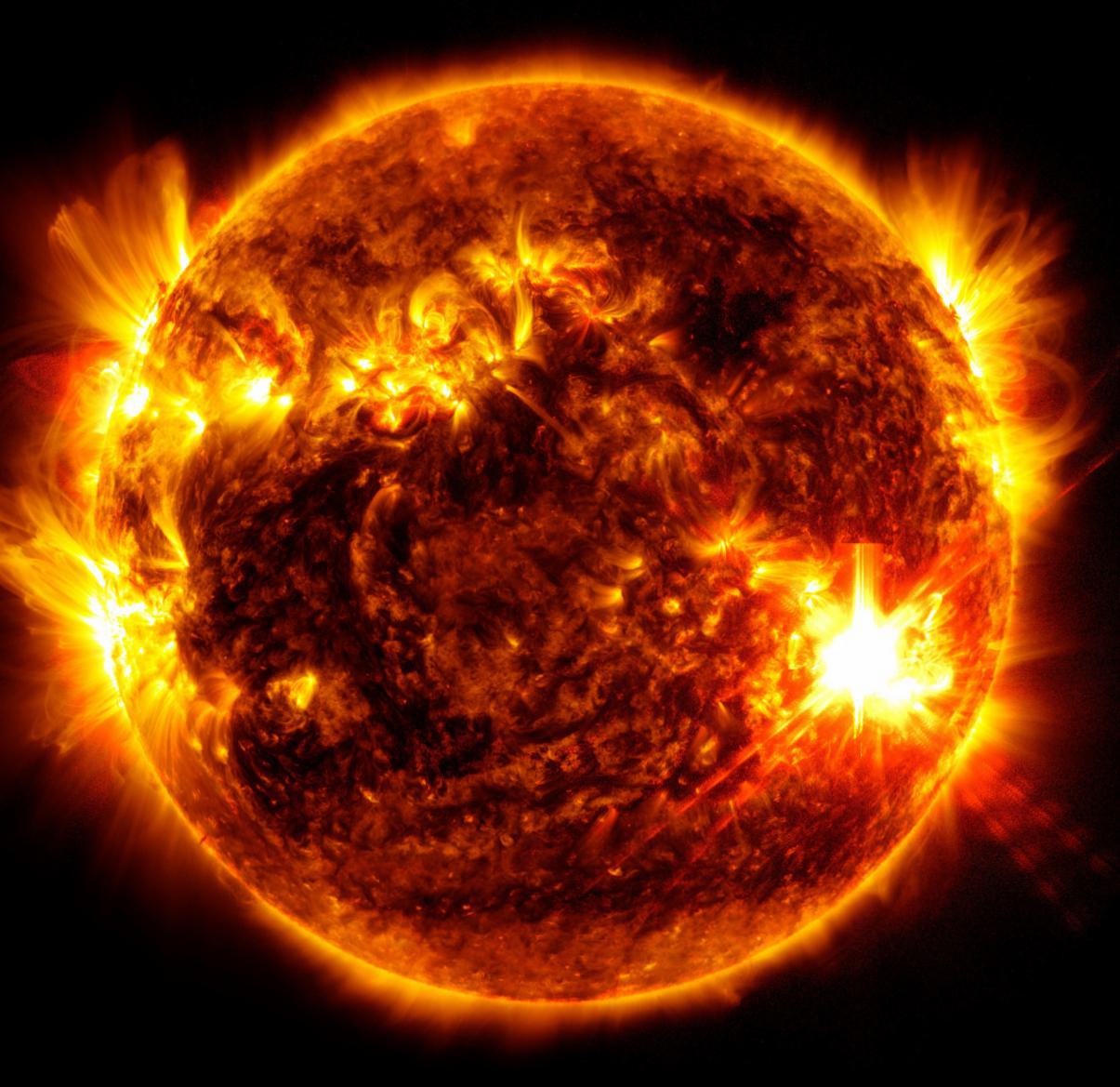

|

|
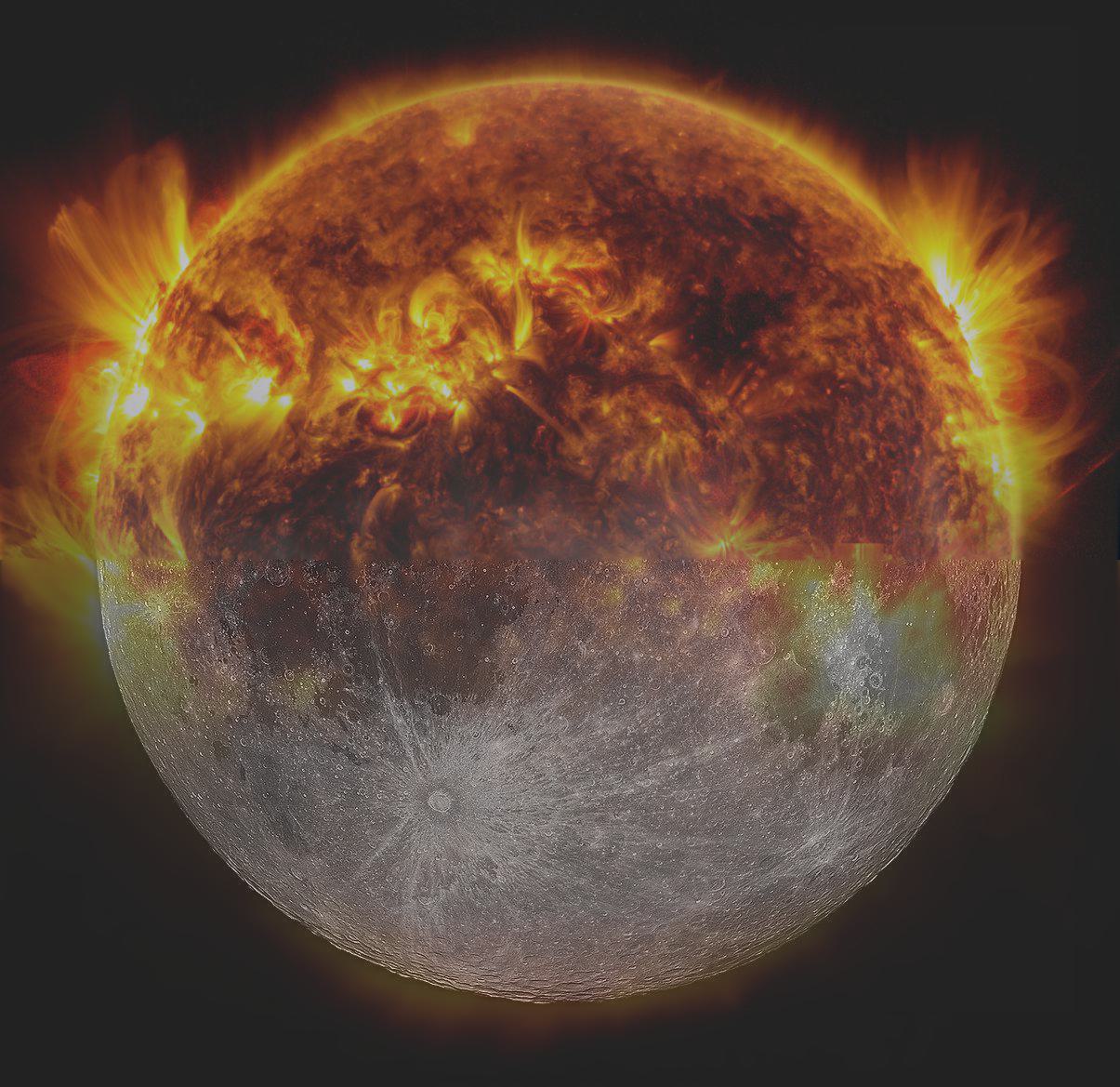
|
Finally, we revisit the
mona-lisa-with-a-pearl-earring example, blending
Mona Lisa (L. da Vinci, c. 1503-1506, Oil on poplar panel) and
Girl with a Pearl Earring (J. Vermeer, c. 1665, Oil on canvas). With a custom mask extracted using
SAM (note that we intentionally did not select the entire face but rather a ROI with non-smooth boundary), now information from both paintings can be perceived at the same viewing distance (
Fig. 16a-c).
| Fig. 16a. Original images. |
Fig. 16b. Custom mask. |
Fig. 16c. mona-lisa-with-a-pearl-earring. |
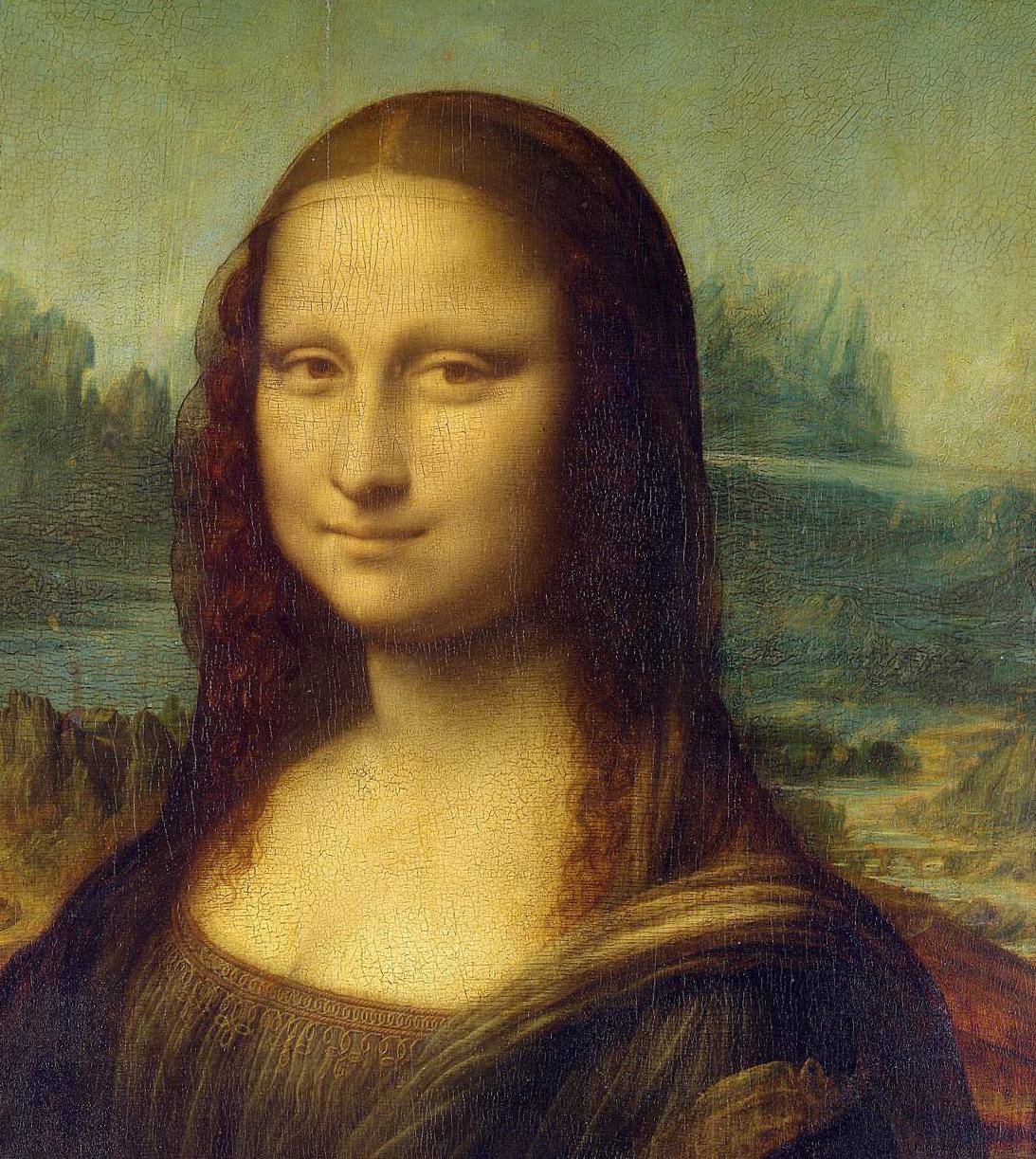

|
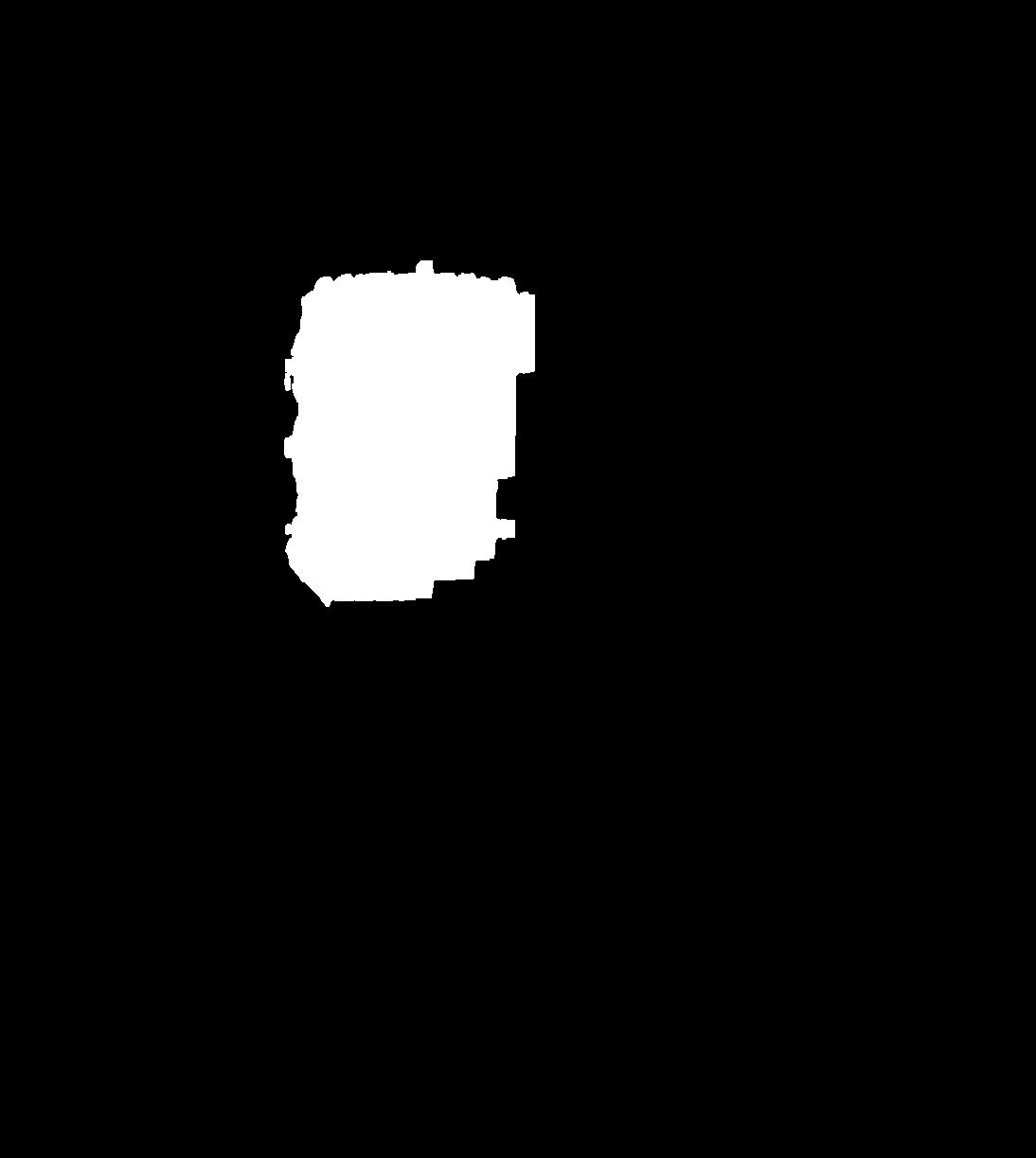
|

|
We demonstrate the multi-resolution blending process with a Szelski/Burt-Adelson type figure (
Fig. 17). Note that we selected deeper levels in the stack for visualization since the superficial levels (high frequencies) were too faint due to the style of oil paintings.
|
Fig. 17. Szelski Fig. 3.42. |
|
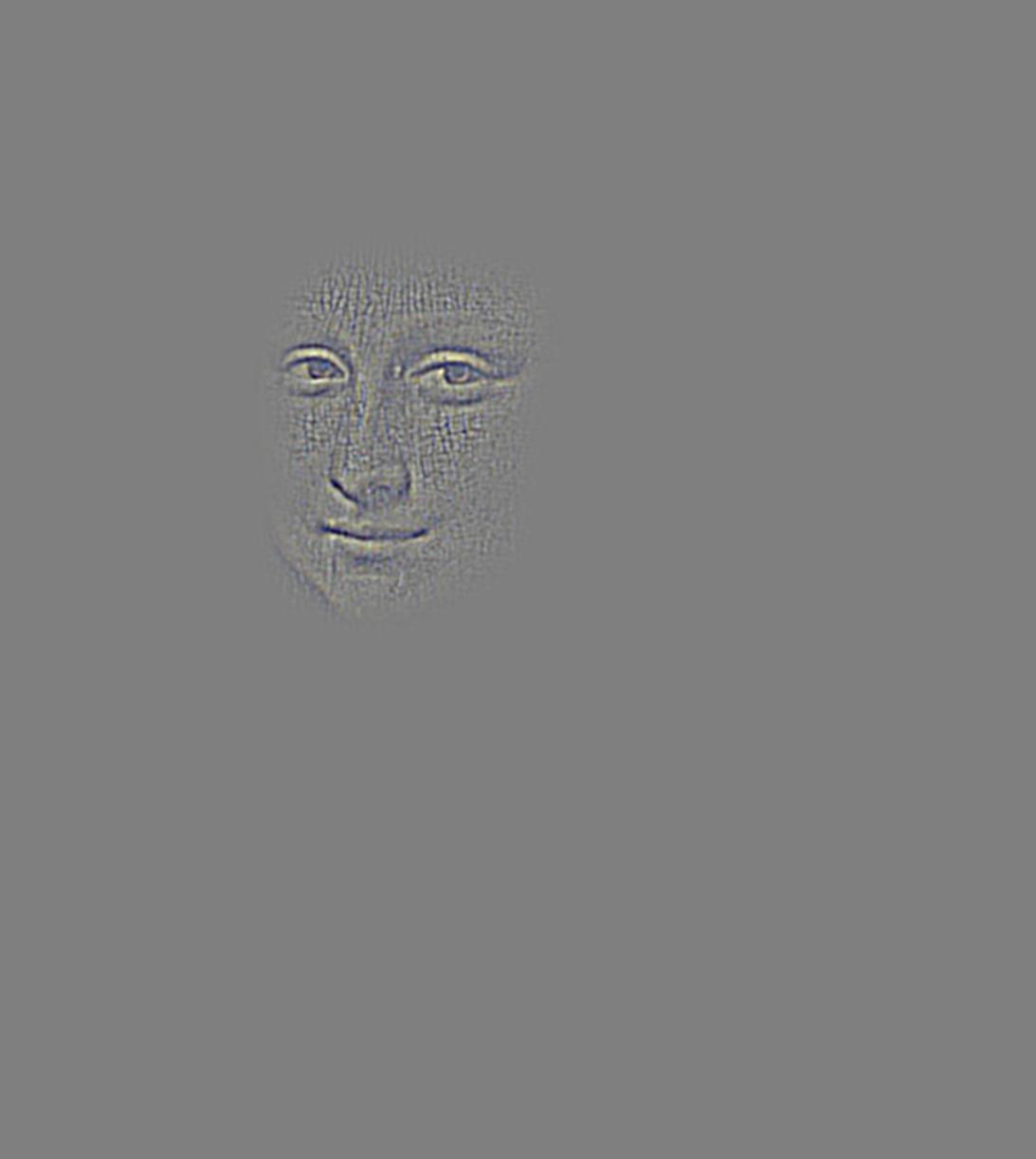
(a)
|
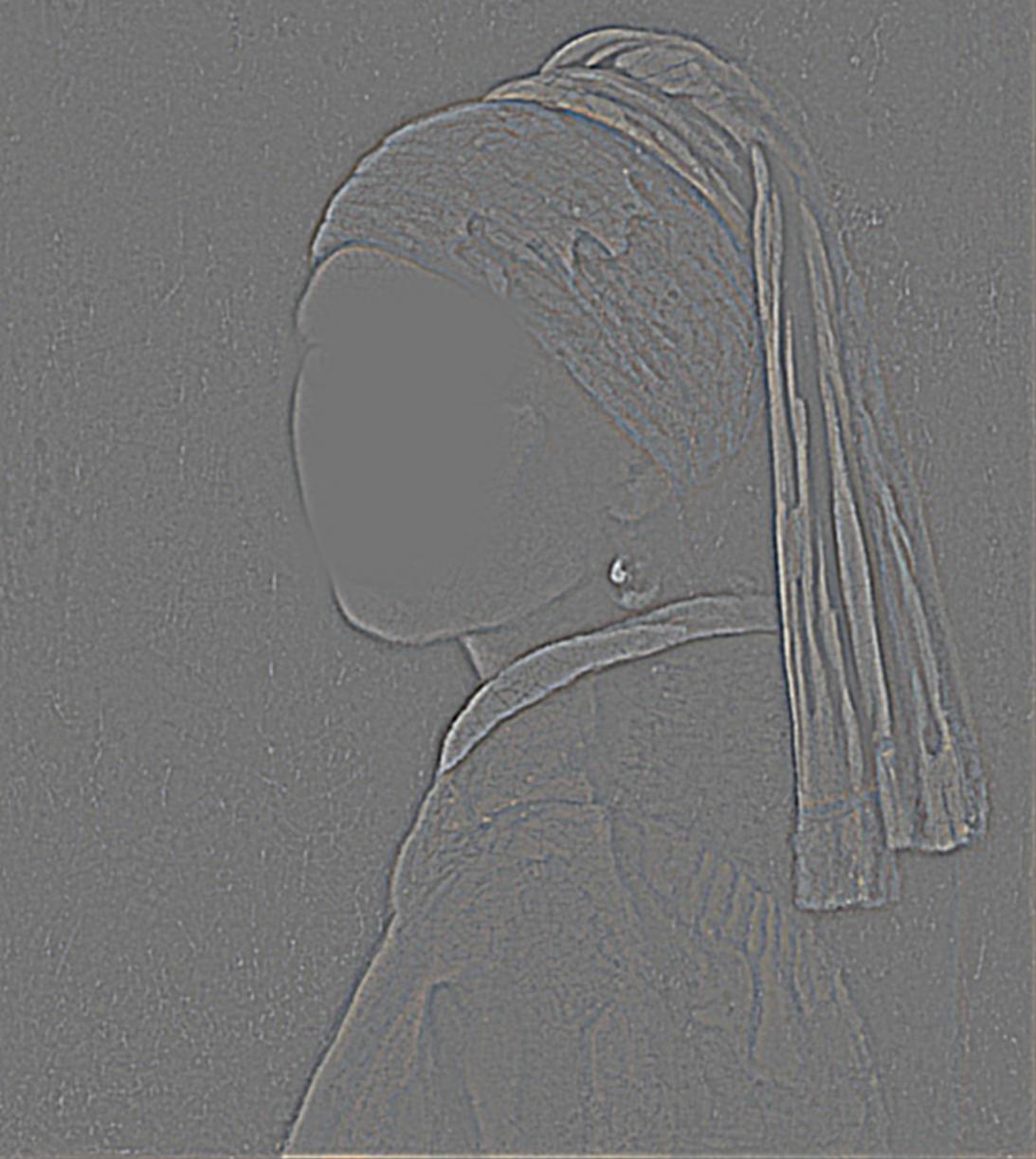
(b)
|
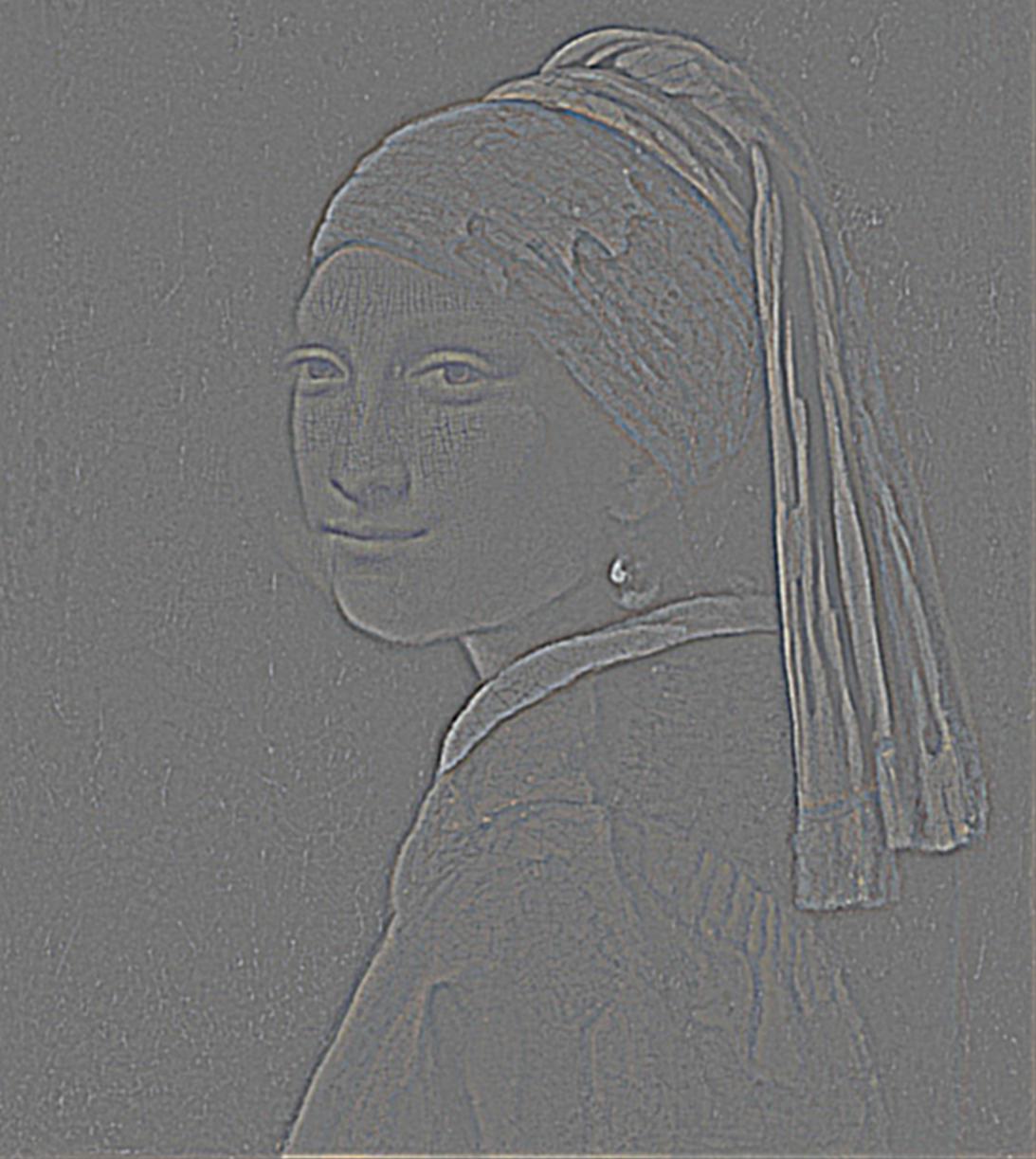
(c)
|
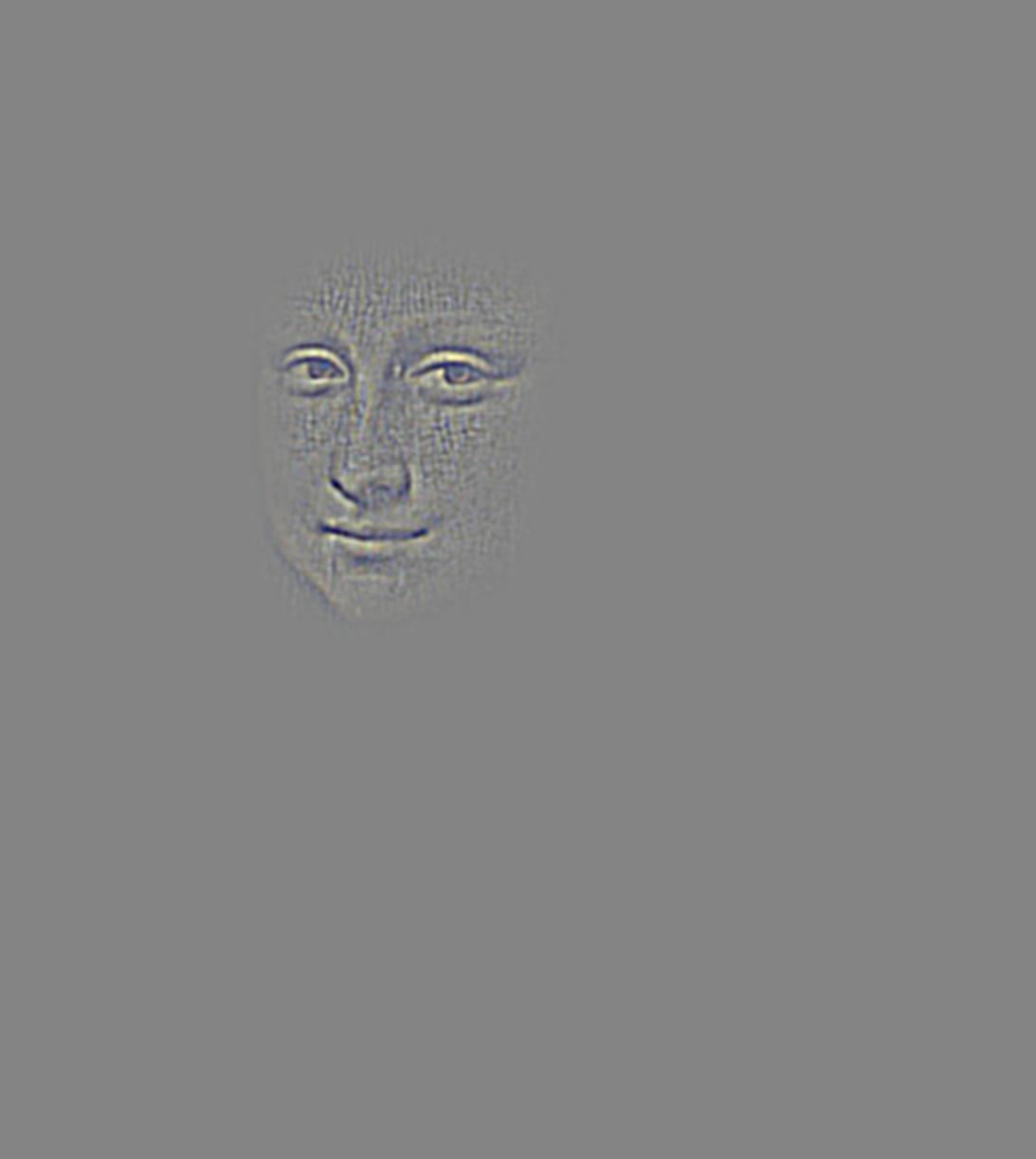
(d)
|

(e)
|

(f)
|
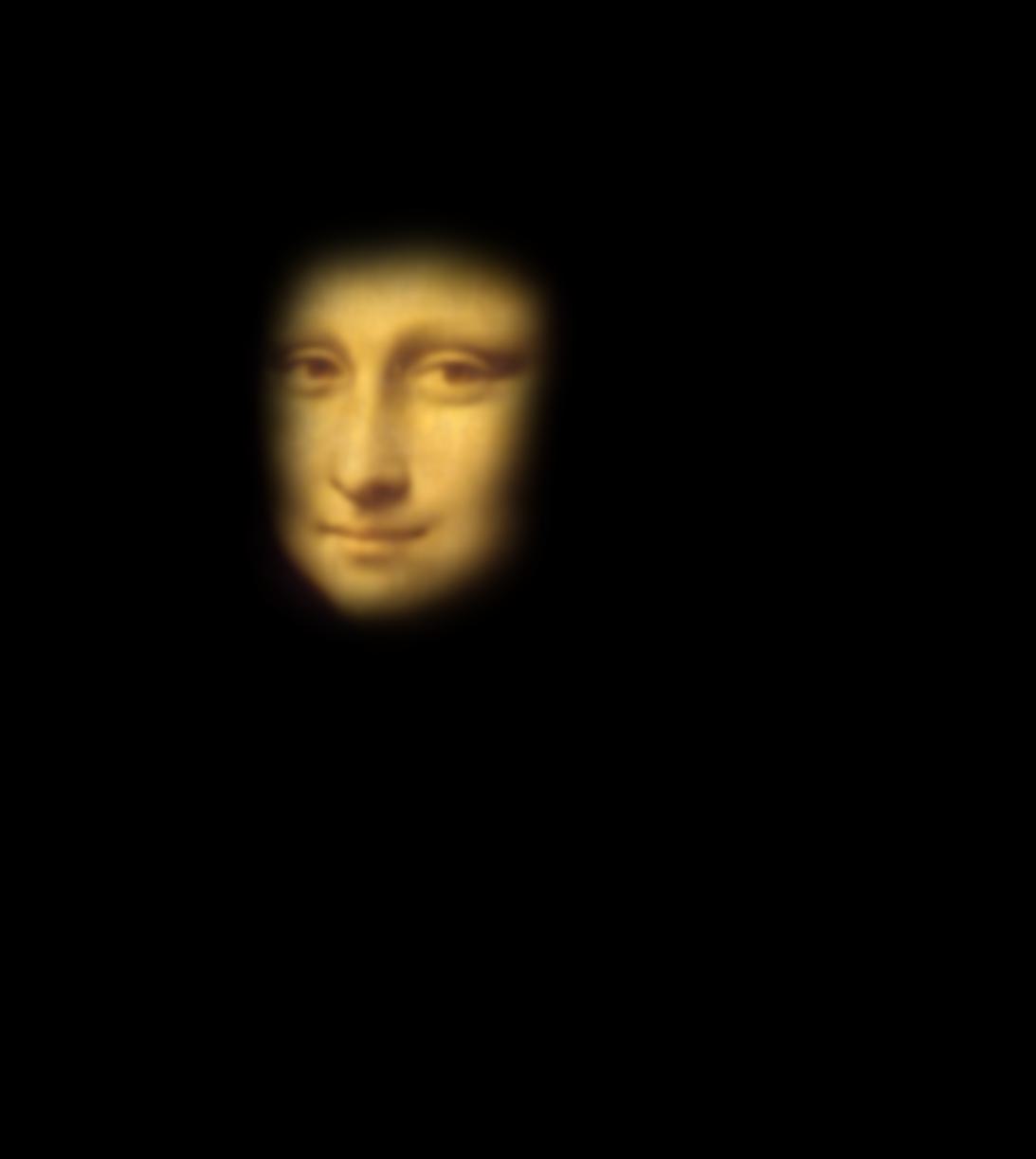
(g)
|

(h)
|

(i)
|
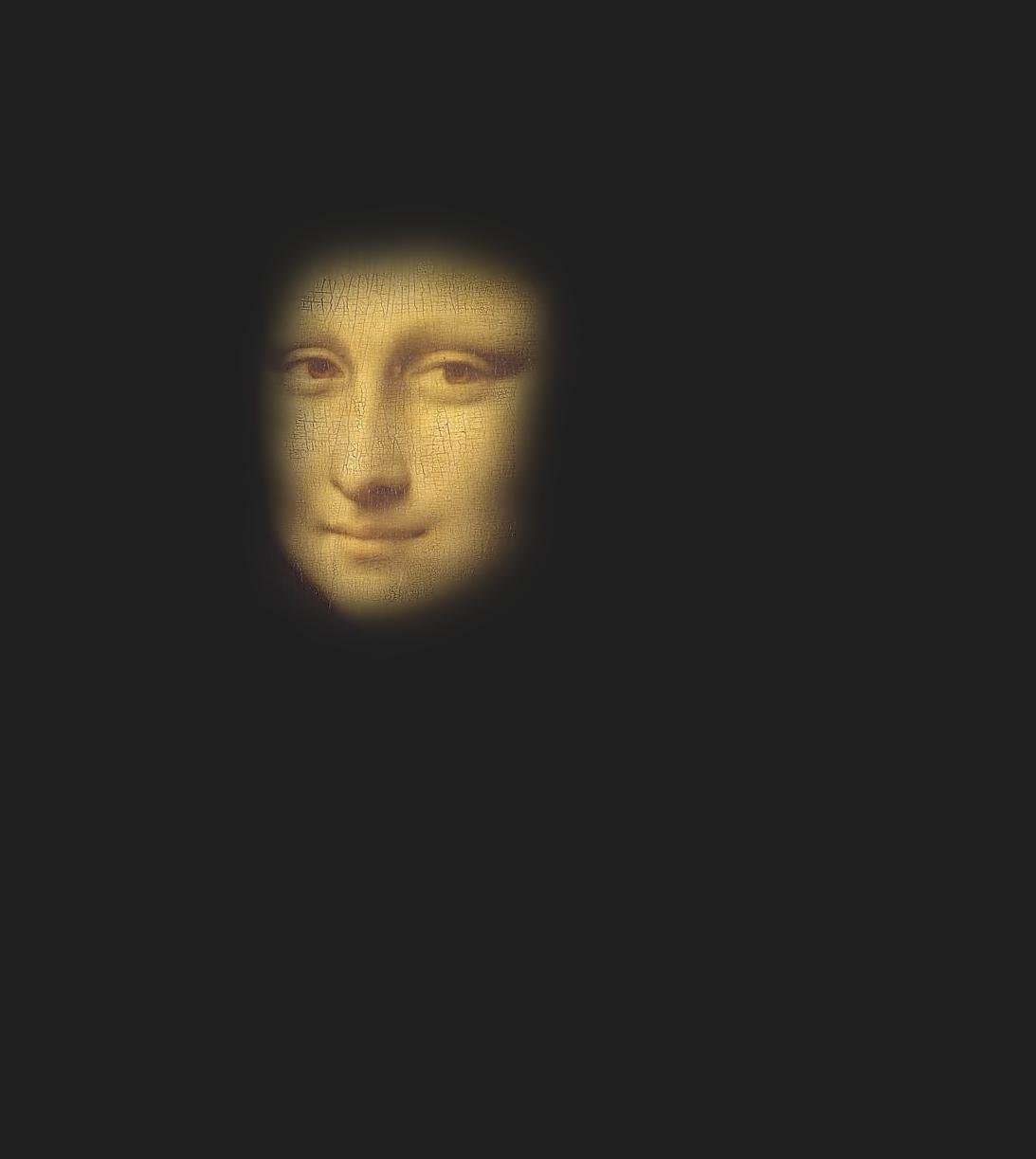
(j)
|

(k)
|

(l)
|
Bells 🔔 and Whistles 🥳
Note that our implementation is able to process color images by default, and all of the preceding examples were done in color.
Comment: Exploiting human psychophysics
The reason underlying most of the effects produced in this project is that humans have different sensitivities for perceiving different spatial frequencies (cf. the Campbell-Robson curve).
To a hypothetical observer with uniform sensitivity over the frequency domain, the hybrid images that we created would be equivalent to a linear combination of the two images (indeed, by the Fourier convolution theorem, the hybrid image is simply a superposition in frequency space).
Therefore, ending our conclusion on a poetic note: why, as the Chinese poet Su Dongpo observed, does Mt. Lu appear "far, near, high, low, no two parts alike?" It is because human vision is not frequency invariant.